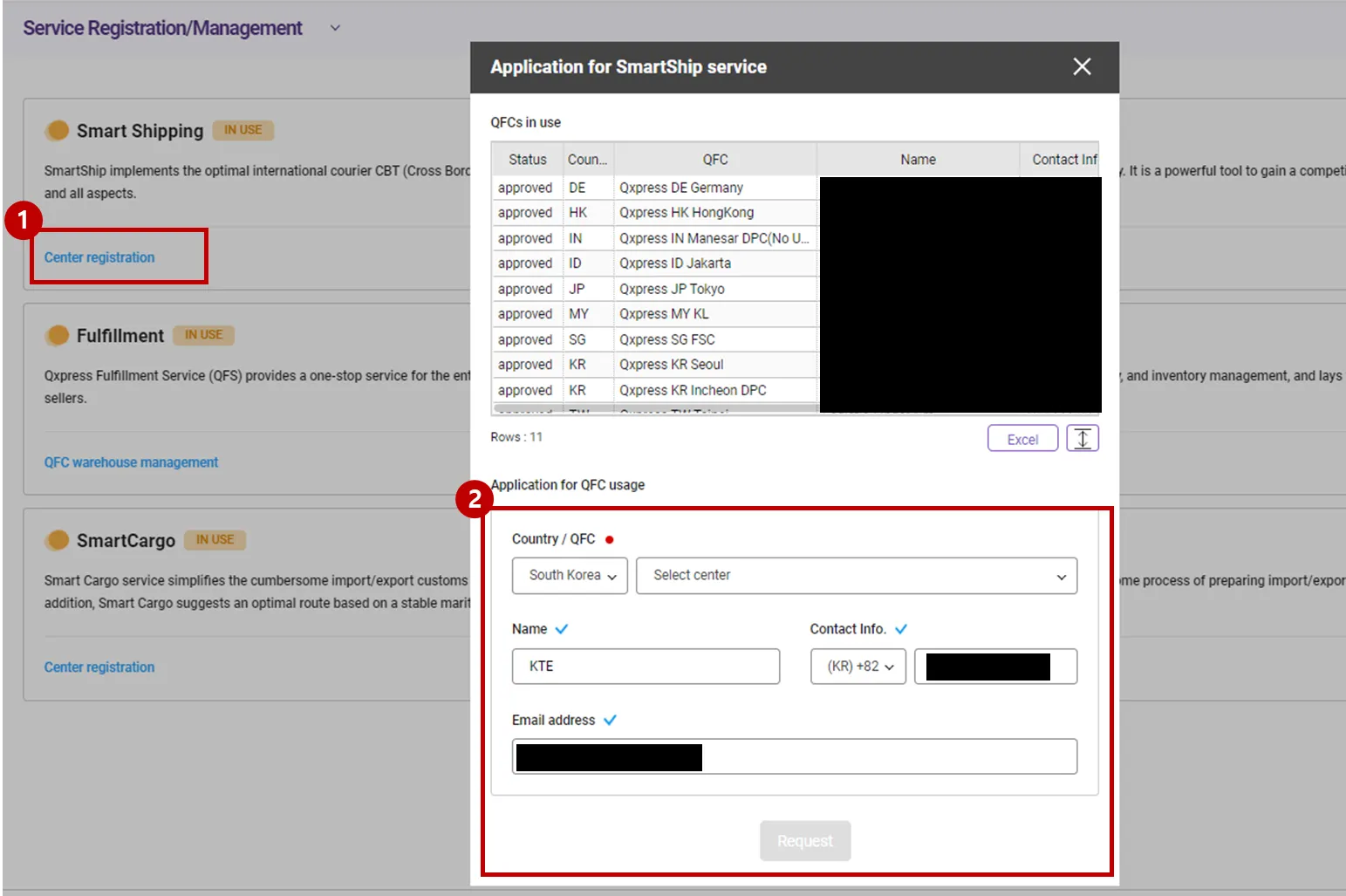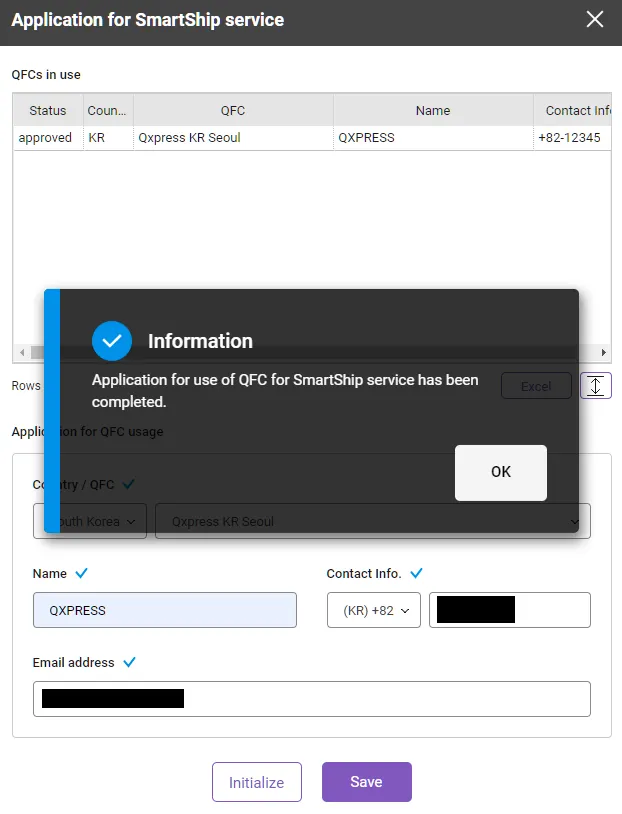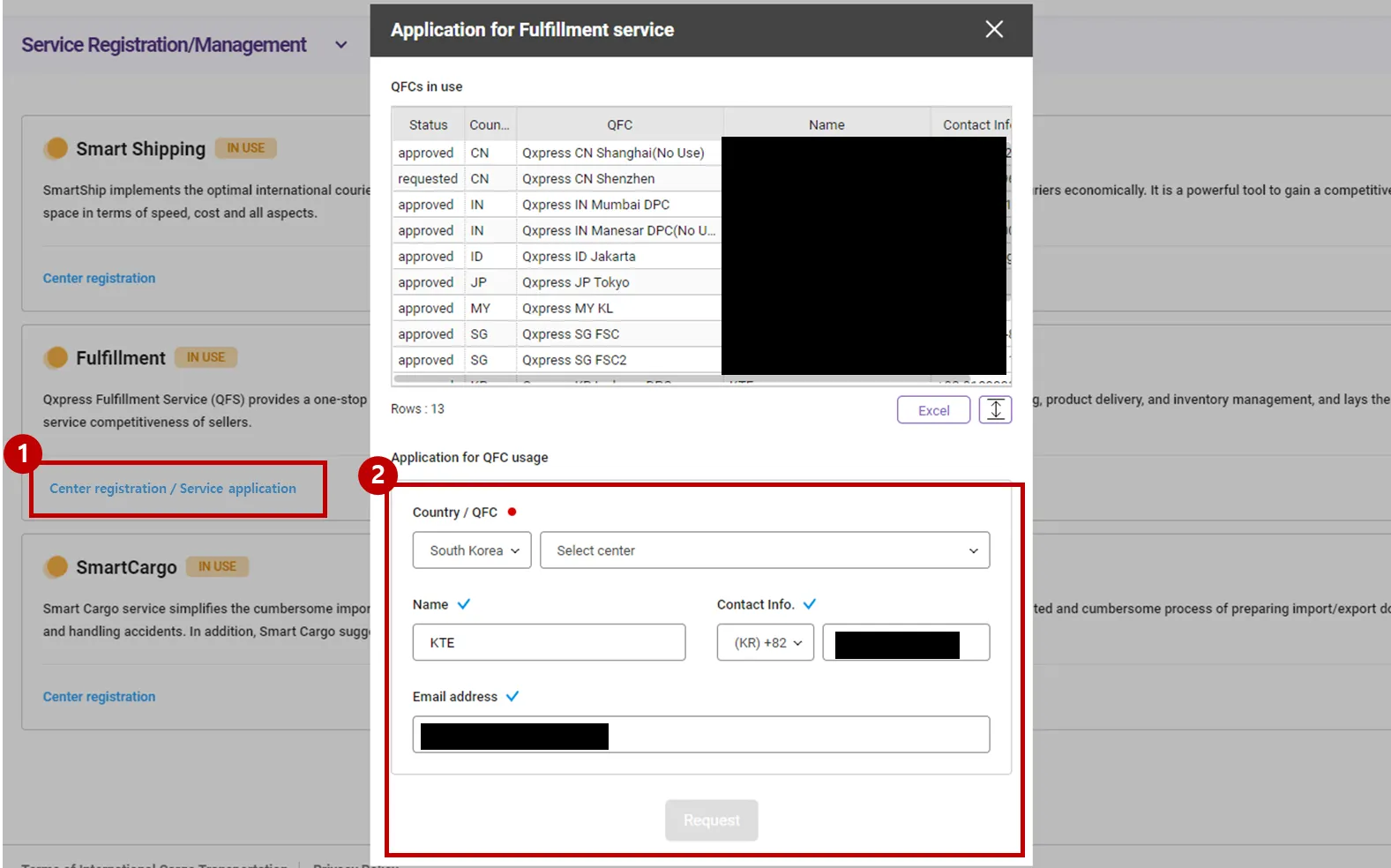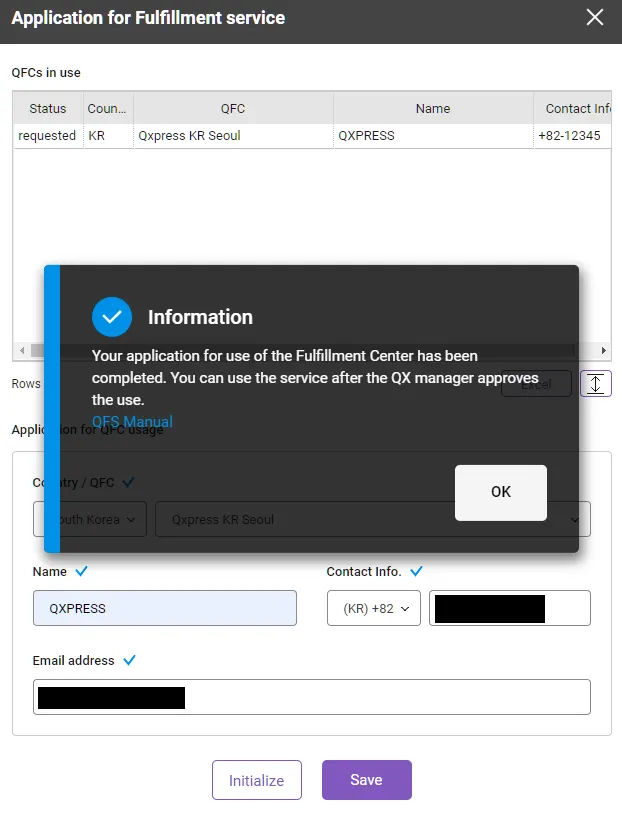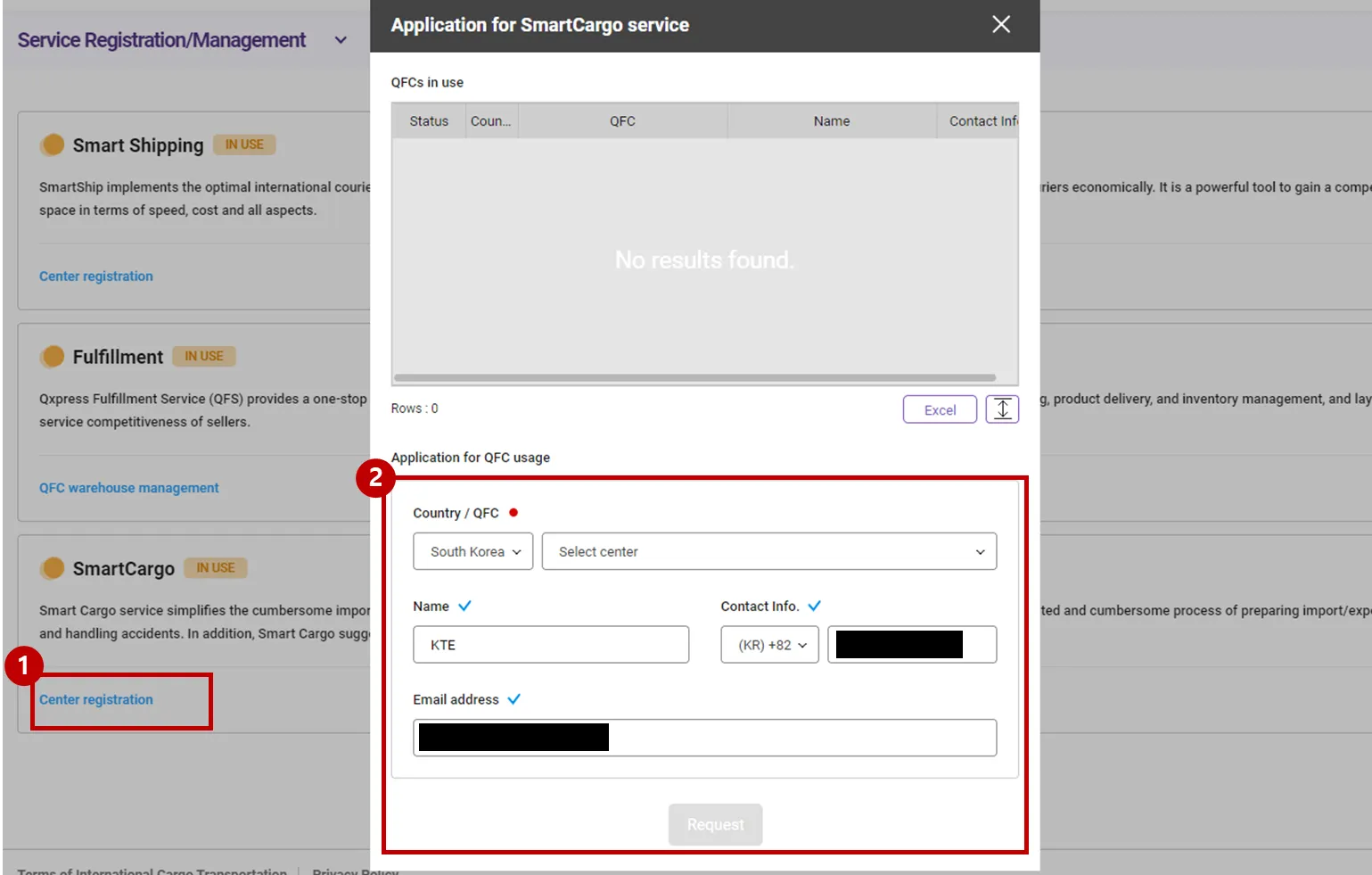Types of warehouses and services
In the QXPRESS smartship service, there are three type - Smart Shipping, Fulfillment and Smart Cargo.
Smart Shipping
The Smart Shipping service is used when you want to pack the product yourself. If you want to process shipment using the ‘Smart Shipping’ service, please refer to the example screen for ‘Smart Shipping’ application below.
Apply for Smart Shipping
Path : Setting > QFC Application
1.
Please click [Center Registration] for Smart Shipping.
2.
Click the [Next] button to enter your country/center selection, name, contact information, and email. Please enter and click the [Request] button.
3.
The application is completed as shown above and you can use the service.
Fulfillment
The Fulfillment service is called Qxpress Fulfillment Service (QFS), and it is a service that allows you to sell while stocking up at the QX center. When an order occurs, we provide a one-stop service for the entire logistics process, including packaging and shipment.
Please refer to the example below for the steps to apply for the Fulfillment service.
Apply for Fulfillment
Path : Setting > QFC Application
1.
Please click Center Registration / Service Application for Fulfillment.
2.
Click the [Next] button to enter your country/center selection, name, contact information, and email. Please enter and press the [Request] button.
3.
The application is completed as shown above and can be used after approval by the administrator.
Smart Cargo
The ‘Smart Cargo’ service simplifies the import/export customs clearance process, eliminating the need to go through complicated and cumbersome import/export document preparation, shipping customs clearance costs, handling accidents, etc., and providing reasonable and low-cost fares.
Please refer to the example screen below for the steps to apply for the ‘Smart Cargo’ service.
Apply for Smart Cargo
Path : Setting > QFC Application
1.
Please click Center Registration for SmartCargo.
2.
Click the [Next] button to enter your country/center selection, name, contact information, and email. Please enter and press the [Request] button.
3.
The application is completed as above below and you can use the service.
.png&blockId=78c9ff9a-717f-4cfb-9b99-87bbb83a5b89)