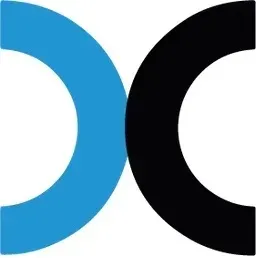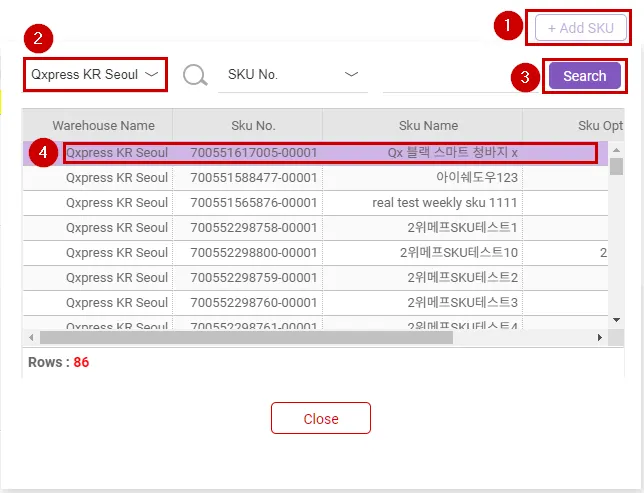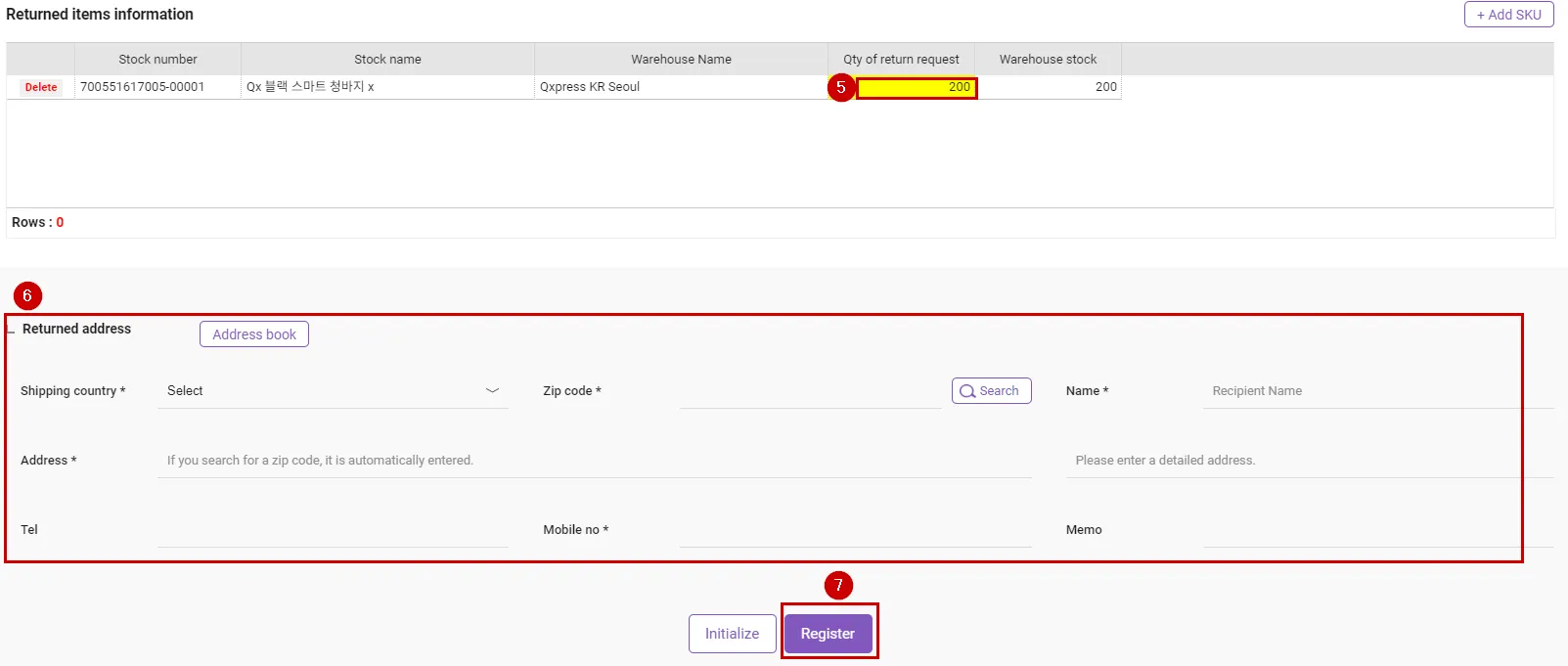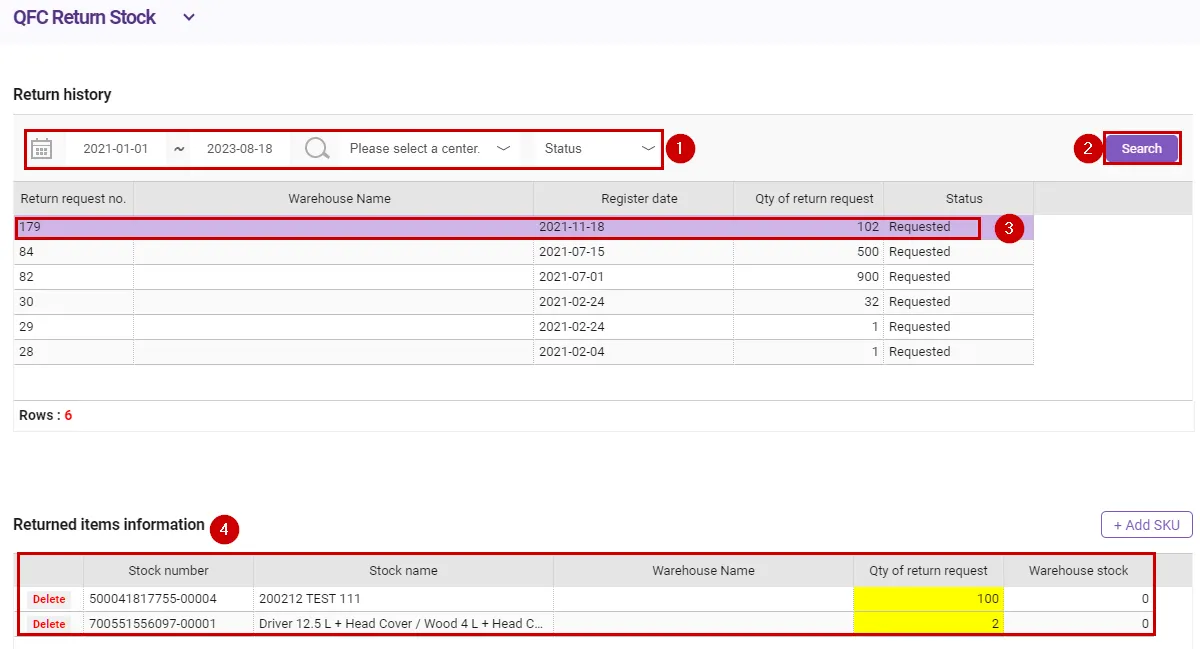1. What is TFC return stock?
TFC (TracXLogis Fulfillment Center) is a warehouse owned by TracXLogis, and you can return inventory stored in TFC through the ‘TFC Return Stock’ service on SmartShip.
If you need to reconfirm the “return address and inventory items” after requesting TFC return stock, we will contact you by phone. If you do not receive a call, the return process may be delayed.
2. How to request TFC return stock
Path: Inventory > TFC Return Stock
1.
Click the [+ Add SKU] button.
2.
Please select the TFC you wish to request for return.
3.
Please click the [Search] button.
4.
Please select the product(s) you wish to return (you can select multiple products).
5.
Please enter the quantity to be returned. (Cannot exceed warehouse inventory.)
6.
Please enter the address to receive the returned product.
7.
Click the [Register] button to complete the application.
3. TFC inventory return request details inquiry
1.
Set return request date → select return request TFC → select return request status.
2.
Please click the [Search] button.
3.
Please click TFC inventory return request details.
4.
You can check the details of the product and quantity requested for inventory return.