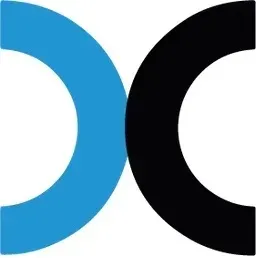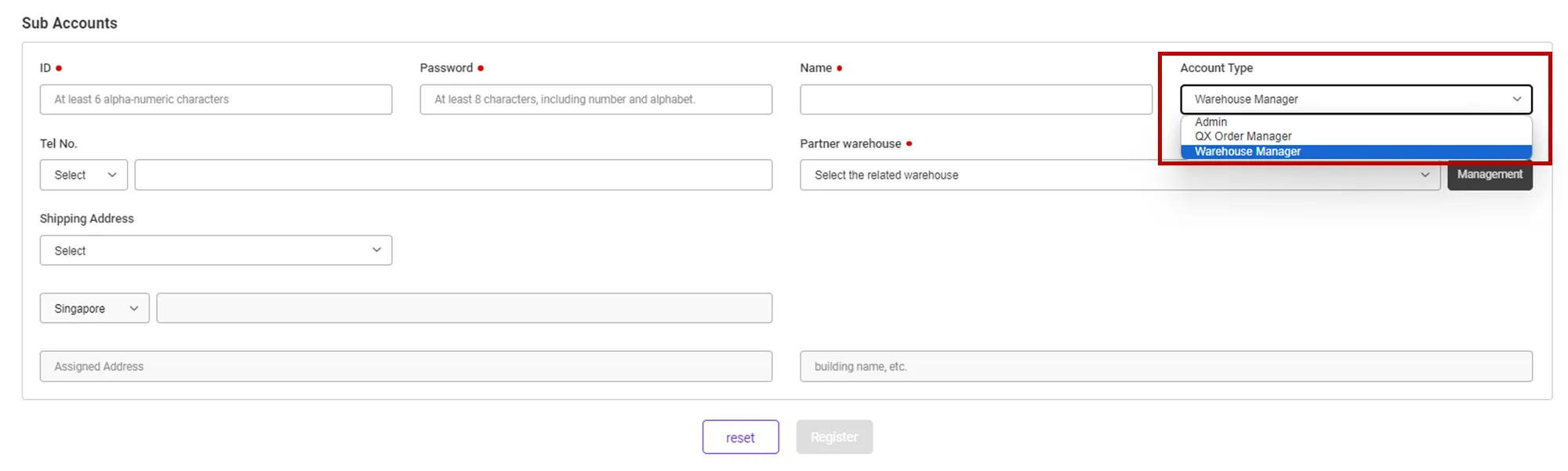In SmartShip, you can register and use sub-accounts. By using a sub-account, you can utilize SmartShip (with some feature restrictions) without sharing the main account password with your team members.
Path: Setting > Sub Account
Permissions by Account Type
•
Main Account: Access to all menus.
•
Sub-Accounts: Menu access varies depending on the account type. There are three types of sub-accounts: Admin, TX Order Management, and Warehouse Staff.
◦
Admin : The sub-account with the most menu access.
◦
TX Order Manager : Access to menus necessary for managing TX orders.
◦
Warehouse Manager : Access to menus necessary for warehouse management.
Please refer to the details below for more information.
Menu | Main Account | Admin | QX Order Management | Warehouse Staff |
Orders | O | O | O | O |
Waybill | O | O | X | O |
Pickup | O | O | X | O |
Delivery | O | O | O | O |
Customs Clearance | O | O | O | O |
Claim | O | O | O | O |
Inventory | O | O | O | O |
Cost Management | O | △* | X | X |
Reports & Receipt | O | O | X | X |
Setting | O | X | X | X |
Support & Tools | O | X | X | X |
** Even if a sub-account is an Admin, access to the TxMoney Recharge and TxMoney History menus is restricted.