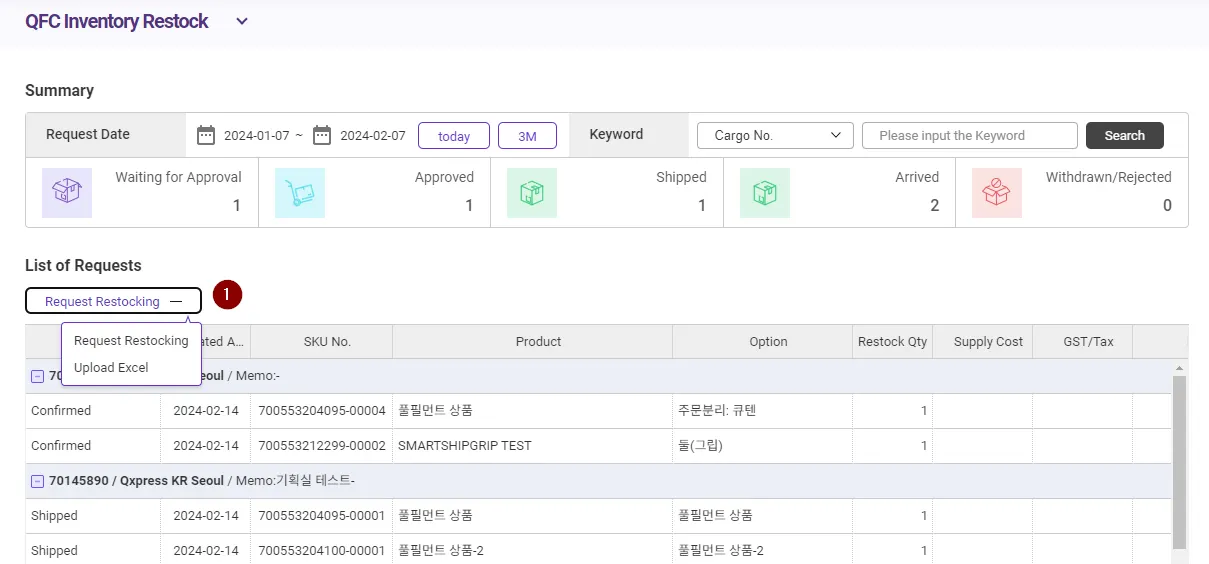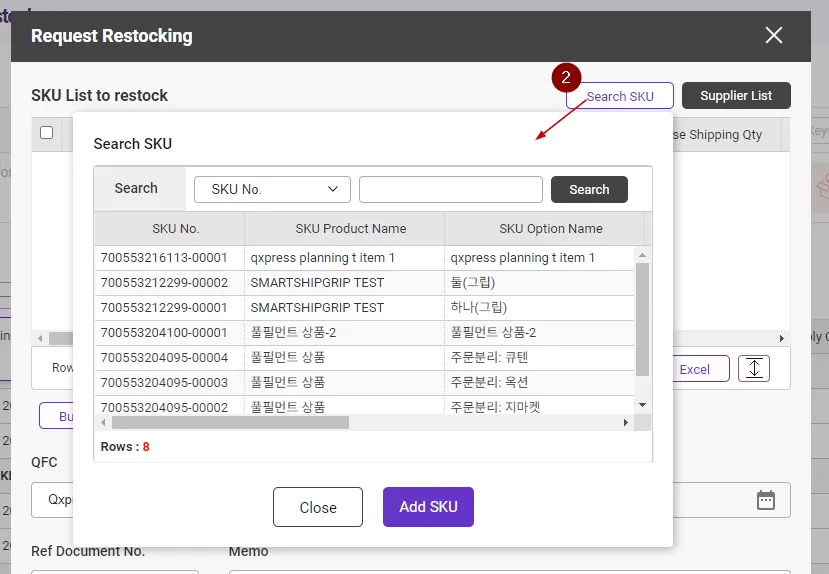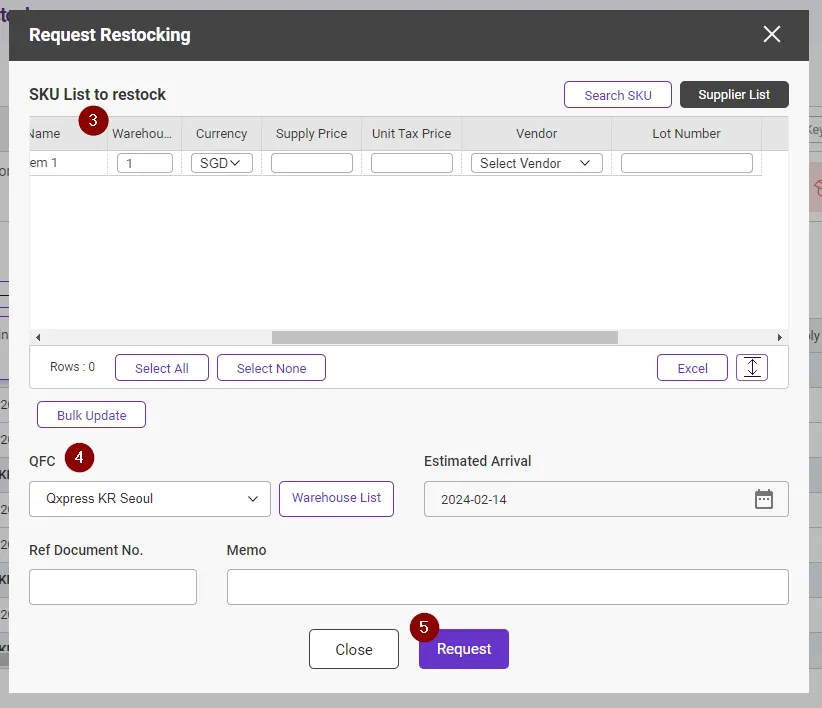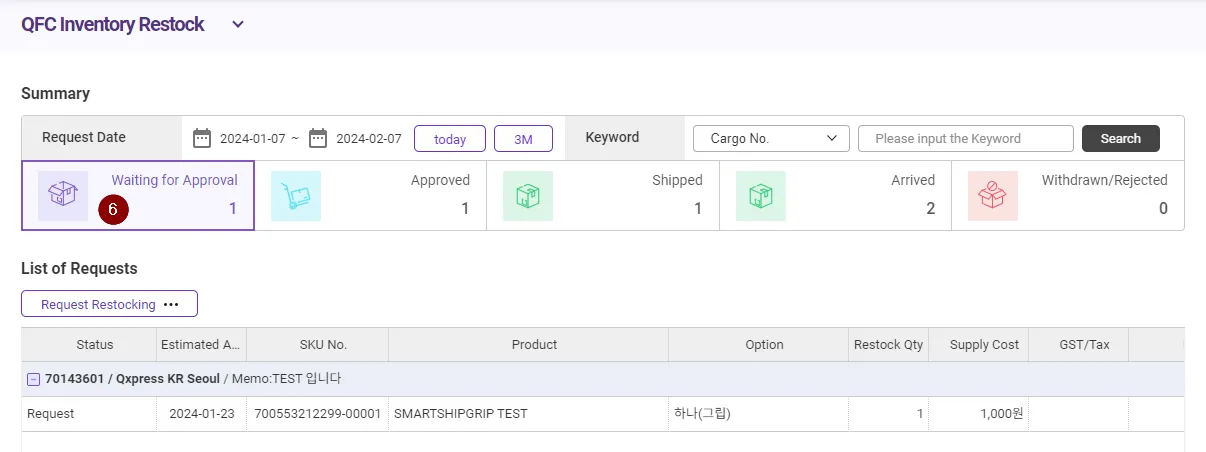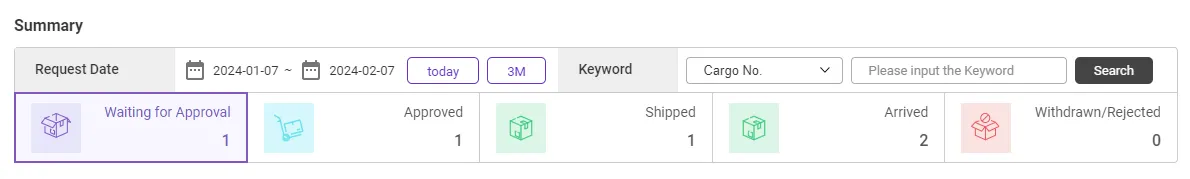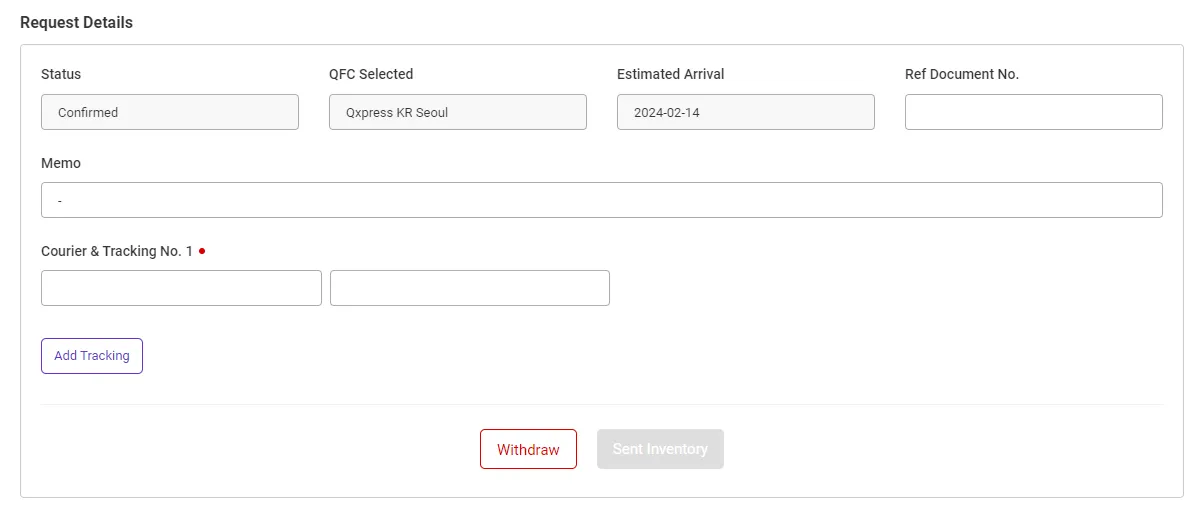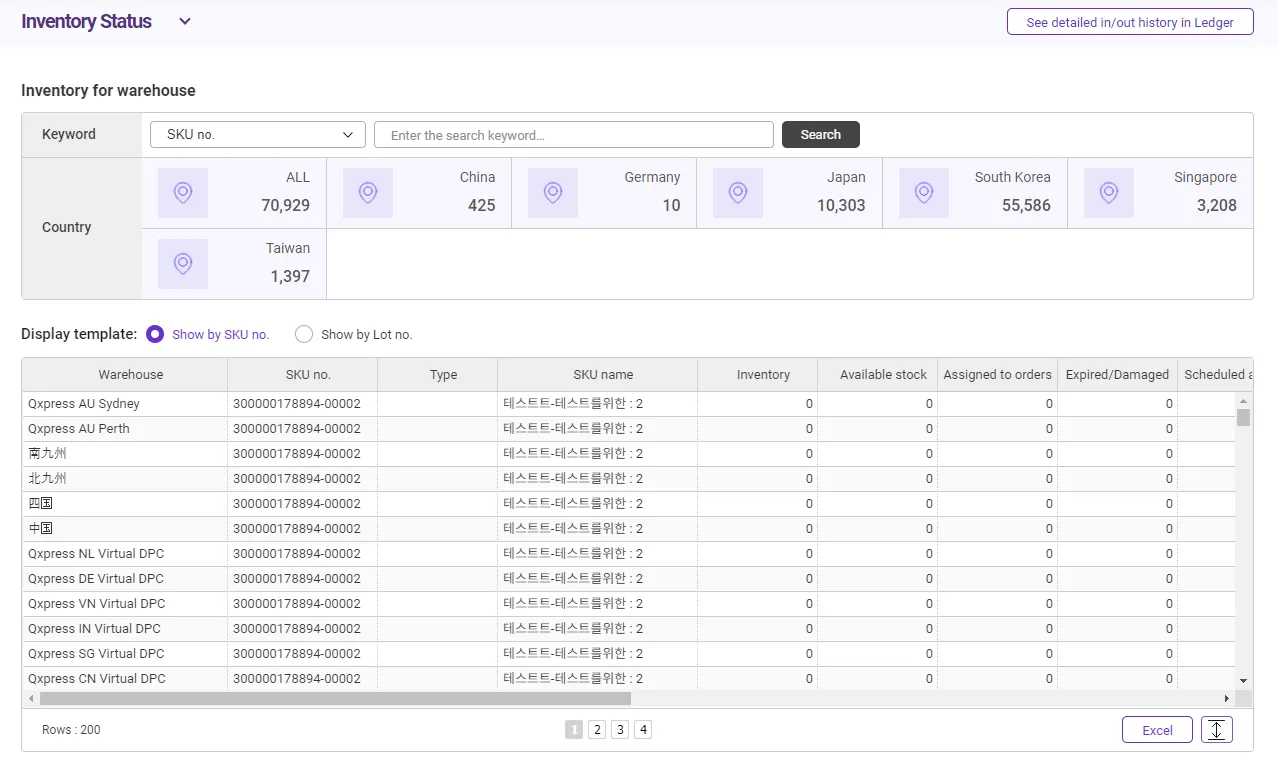If you are using QFC service type which Qxpress is doing warehouse/shipment job on behalf, you have to send your items to the designated QFC (Qxpress Fulfillment Center).
Please read this instruction to warehouse our items accordingly.
QFC Stock Request
Path : Inventory > Re-Stocking
1.
Please click [Request Restocking] button to start your re-stock process.
•
Request Restocking : When you have few kind of items/SKUs, use this function for quick and easy process.
•
Upload Excel : If you have a lot of SKU item varieties, using Excel is more time-efficient job.
2.
Please click [Search SKU] button in the Request Restocking layer.
Search and add SKU by double-clicking the row or using [Add SKU] button. .
3.
Please input the item quantity to be stored and ,if you have any, input Supply cost, TAX price, and Vender information for management purpose.
You may use [Bulk Update] function for the modification of multiple SKUs at once.
4.
After inputting all the information of SKUs, Please select the QFC to be stored and the ETA.
5.
Please click [Request] button to complete request.
6.
After completion, your request will be placed under ‘waiting for approval’ status.
After Request
•
Waiting for Approval: Once you complete your request, please wait for a while untill the QFC manager will check the availability. QFC manager will review your request and do action by approving or rejecting upon the capacity.
•
Approved: This is the status when your request is confirmed and approved.
◦
Please send the items to the QFC.
◦
When you get the delivery ready, please provide the courier and the tracking no.
This information will be used for indicator when your cargo is arrived at the QFC.
◦
If you have multiple tracking no.s , then click [Add Tracking].
•
Shipped: Please wait until your cargo is arrived at the QFC.
•
Arrived : This is the status when your cargo is arrived and checking. Once the inspection job is done, the process will be completed and the inventory will be changed upon inspected qty.
•
Withdrawn/Rejected: This is the status when you cancelled the request, or the QFC rejected your request due to some reasons.
SKU Stock Status
Path : Inventory > Inventory Status
You can check the inventory status by the country and the QFCs.
.png&blockId=78c9ff9a-717f-4cfb-9b99-87bbb83a5b89)