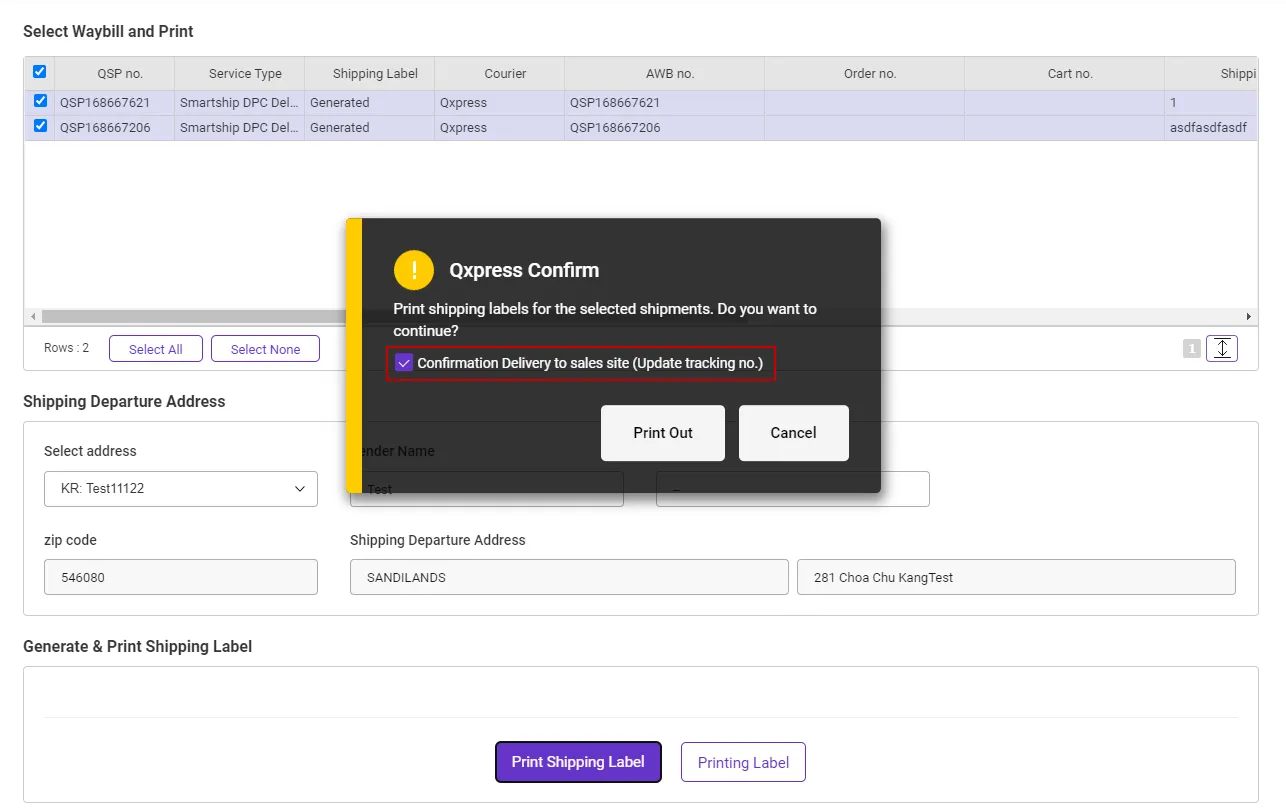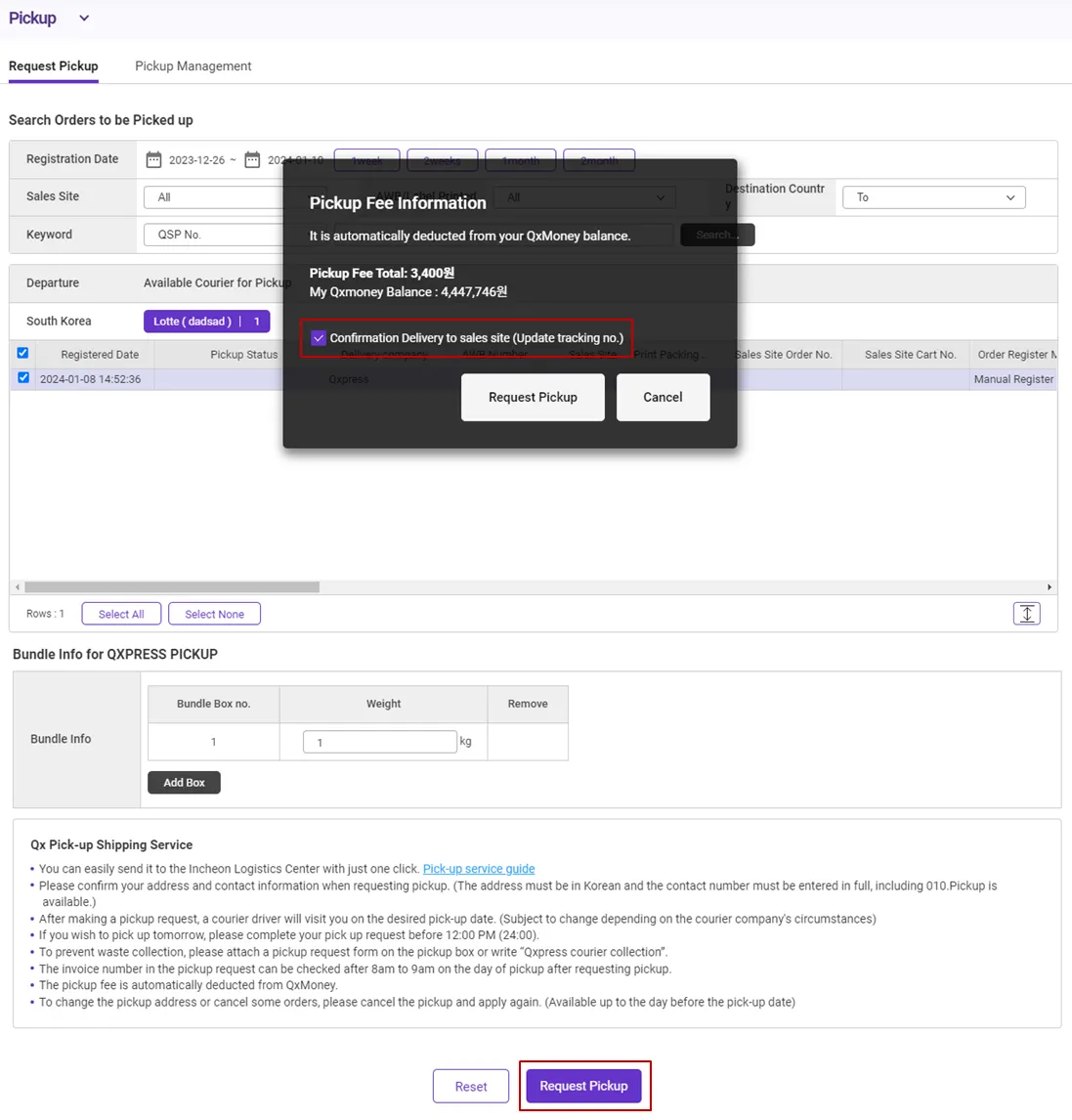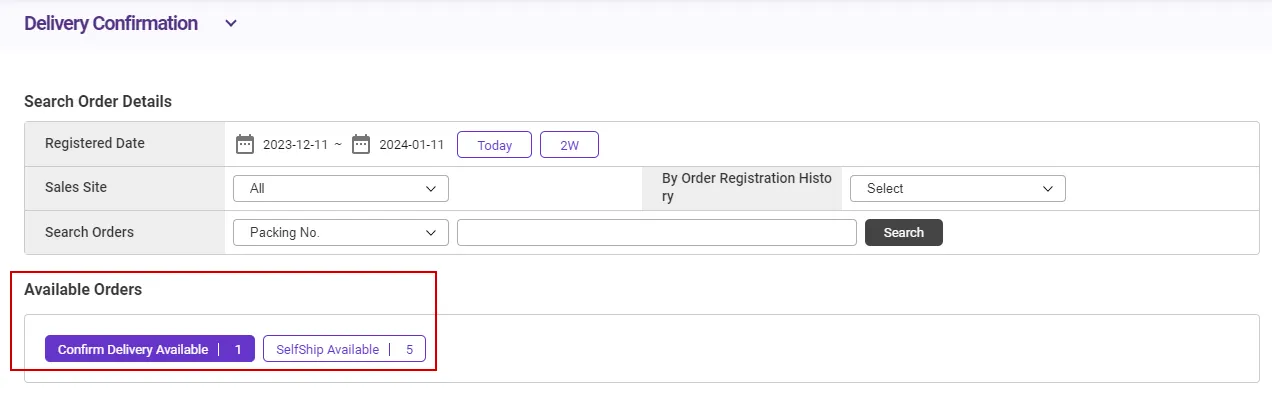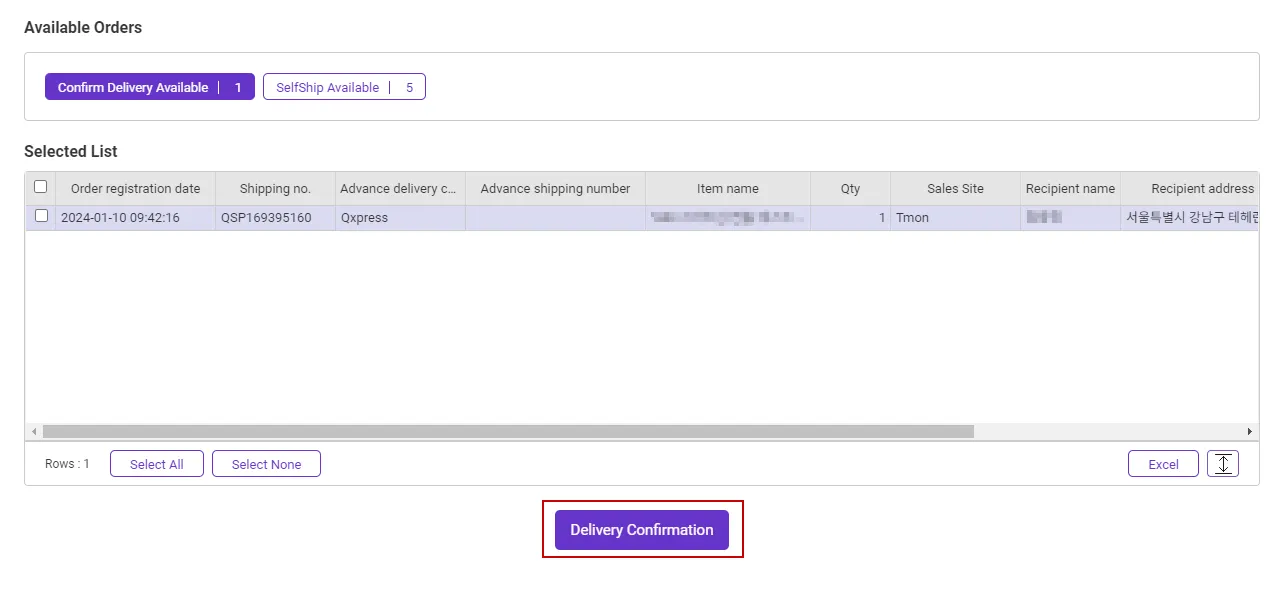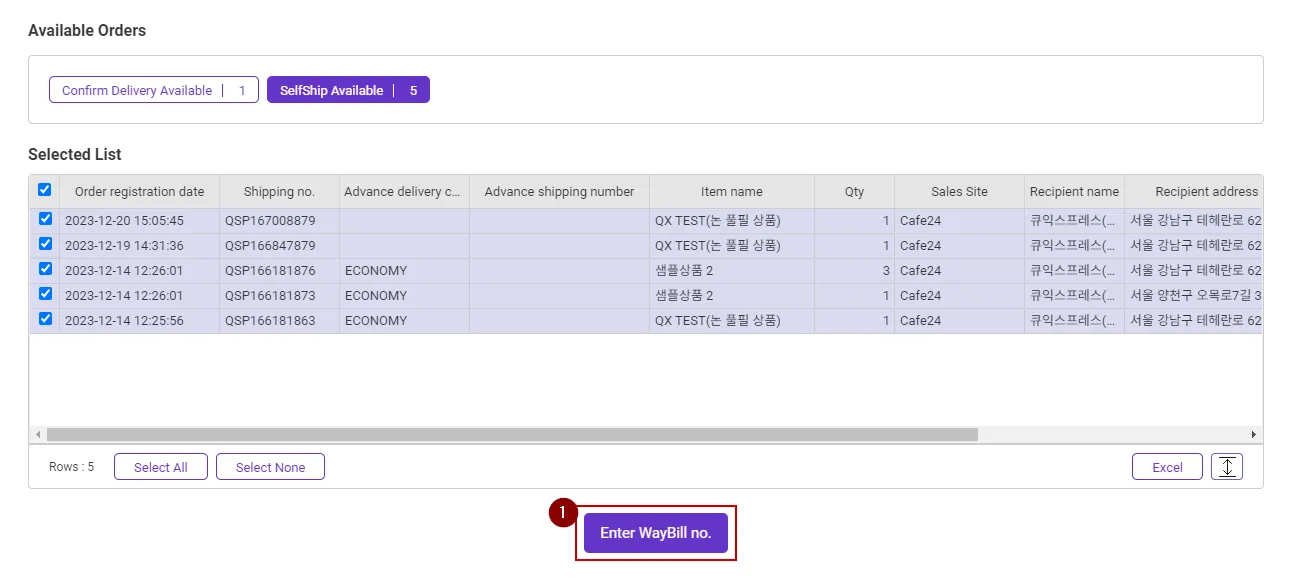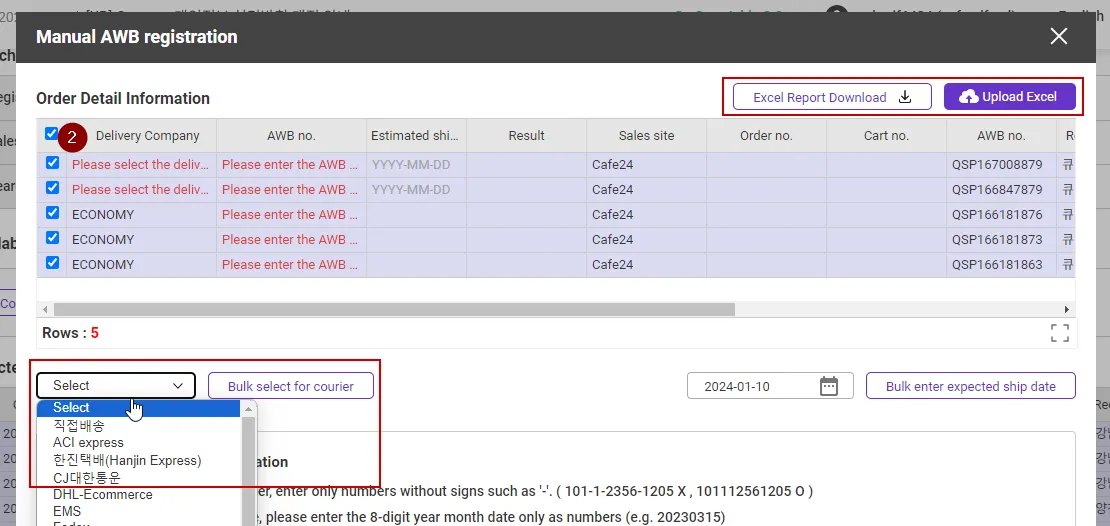What is Delivery Confirmation?
In the case of an API linked order, when shipping begins, the status is changed to delivery started/delivering on the sales site and an invoice number is provided. In Smartship, this is called ‘Delivery Confirmation’.
This guide explains when and how to confirm delivery to sales sites through Smartship.
The shipping method described in this document is only valid for sellers who use the ‘Smart Shipping’ type service.
For sellers who use the ‘Qxpress Fulfillment Center (QFC)’ type service, the time of delivery confirm is the time of actual shipment from QFC.
When delivery confirmation can be processed
There are three possible points in time for delivery confirm on the Smartship, and only the point you attempted first will be confirmed. (Not processed in duplicate) After checking the detailed explanation, please confirm the delivery at the time desired by the seller.
1.
When to print shipping label
2.
When to apply for pickup service
3.
When to delivery confirmation
1. Confirm delivery at the time of print shipping label
When you print an shipping label from Smartship, you can confirm delivery to the sales site at the same time.
Path : Waybill > Print Waybill
•
After selecting an order from the Print Waybill menu, press the [Print Shipping Label] button and select whether or not to confirm the delivery in the notification window that appears.
•
If you have not confirmed the delivery at the time of printing the shipping label, you can request a pickup service or confirm the delivery confirmation at the desired time.
2. Confirm delivery at the time of apply for pickup service
If you are shipping from Korea, Singapore, or India, you can request pickup via Qxpress. You can also update your order status on the sales site at the time you request pickup.
Path : Pickup > Request Pickup
•
When you press the [Request Pickup] button, select whether or not to confirm the delivery in the notification window that appears.
•
If you have not confirmed the delivery at the time of requesting pickup, you can printing the shipping label or confirm the delivery confirmation at the desired time.
•
Even if you cancel your pickup request, delivery confirmation that have already been confirmed will not be cancelled.
3. Direct confirm by the seller
All orders that have not been confirmed at the time of print shipping label or request pickup service are collected in the ‘Delivery Confirmation’ menu.
Path : Waybill > Delivery Confirmation
The Available Orders area is classified into two types as follows depending on whether an invoice has been created.
•
Confirm Delivery Available : An order for which an shipping label was printed in Smartship but was not confirmed for delivery
•
SelfShip Available : Orders that can be delivery even though no shipping label has been printed in Smartship
For orders in the Confirm Delivery Available status, delivery confirm can be requested immediately at the seller convenience. If delivery confirmation is not called until the product is received at the QX Center, delivery will be confirmed on the sales site at the time it is received at the Qxpress Fulfillment Center.
Orders in the SelfShip Available status are orders that can be confirmed delivery directly by the seller. (If you have a shipping number)
3-1. Delivery Confirmation
•
Select an order that can be shipped immediately and click the [Delivery Confirmation] button.
•
At the time you press the button to confirm, confirm delivery is called to the sales site to update the delivery status and shipping number.
3-2. Direct confirm delivery
Direct delivery is possible if you has a direct contract with a courier company and has a waybill number, or if you has own waybill number.
1.
Select the order you wish to directly ship and press the [Enter WayBill no.] button.
2.
You can directly enter the courier company and shipping number assigned to each order.
*Excel and bulk settings are possible, so you can process more easily by using that function.
.png&blockId=78c9ff9a-717f-4cfb-9b99-87bbb83a5b89)