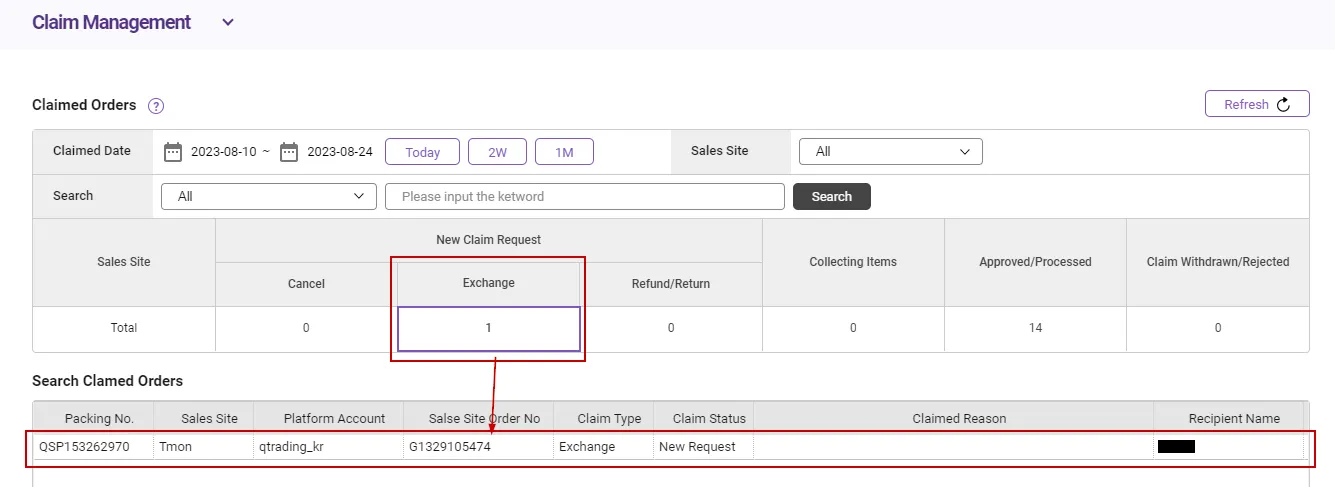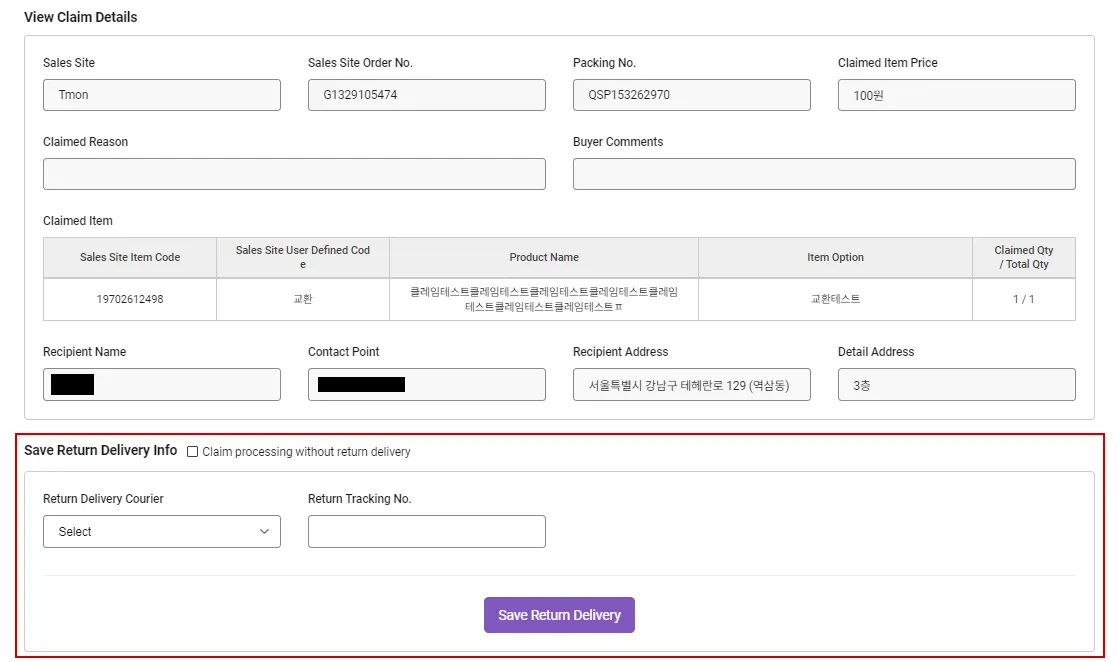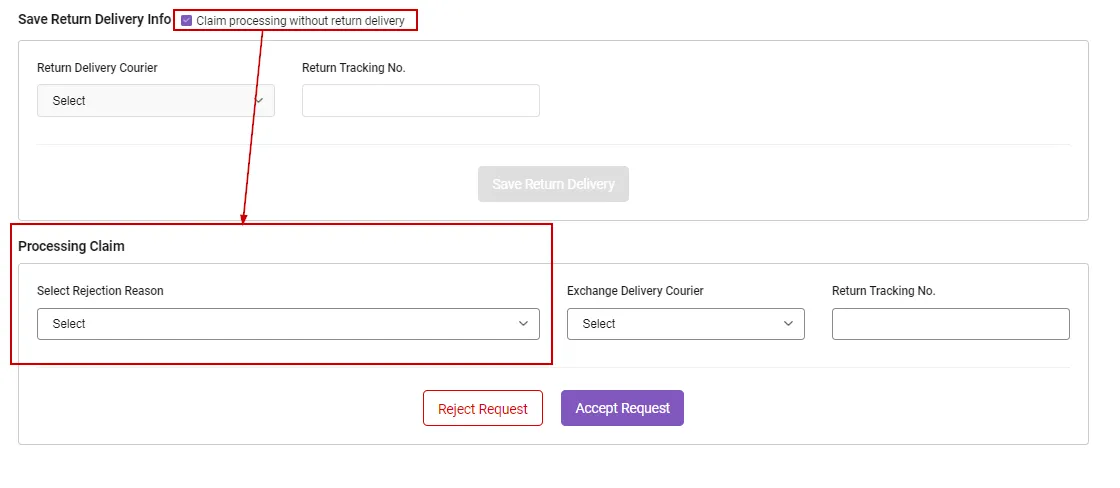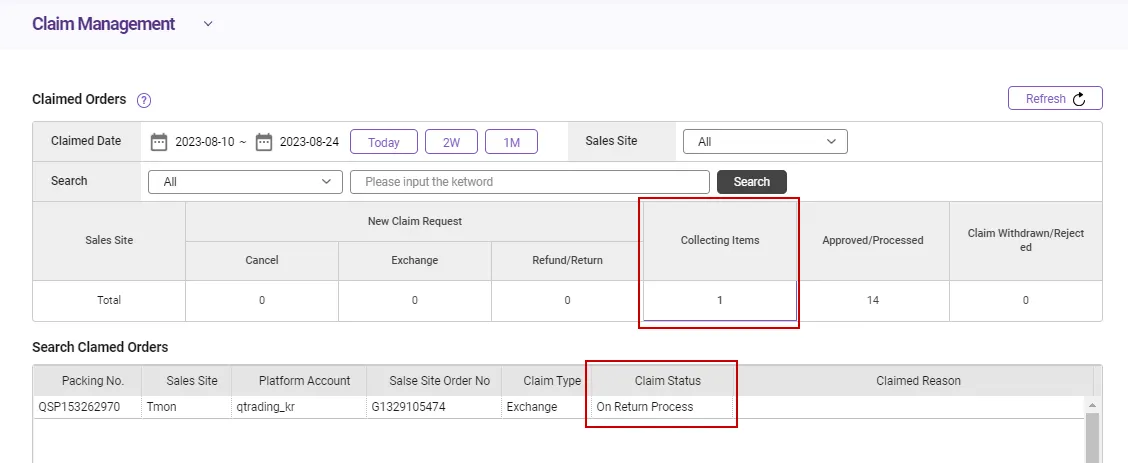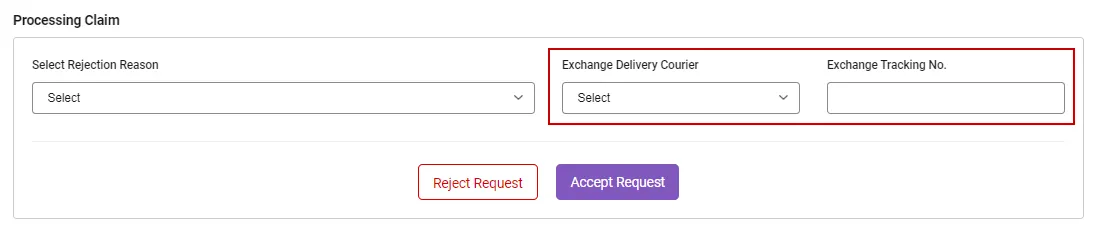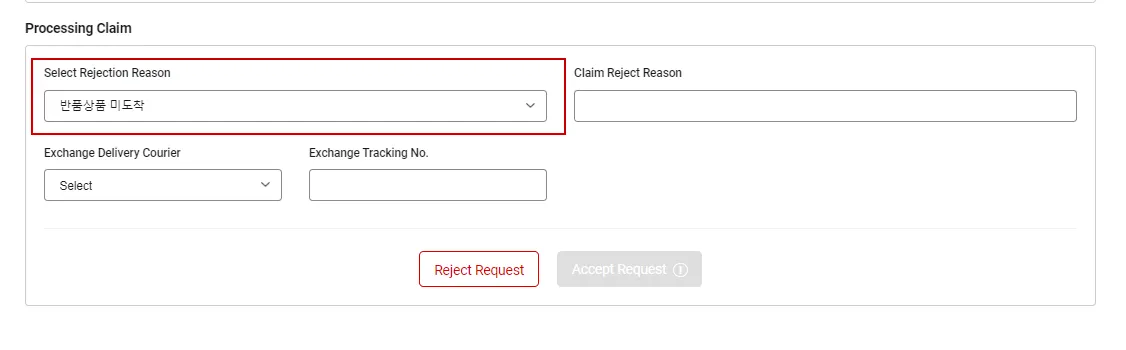Arrange Return Delivery
•
Once the buyer requests to exchange the items, there will be a new count under Exchange. Please check the details and input the return delivery information.
•
If you have the tracking no. for return delivery, please input and click the [ Save Return Delivery ] button.
•
If you want to proceed the claim without return delivery, tick ‘Claim processing without return delivery’. Now you can accpet or reject the request directly.
•
If the return delivery information is input, the claim status will be changed to ‘Collecting Items’ .
If the buyer provides the return delivery information at the point of requesting claims, then new requests will be under ‘collecting items’ as well.
•
After receiving returned items, pleae finazlie the claims.
Finalizing Claims
•
If you would like to approve the exchange requests, then please input the exchange tracking no,, for new items to ship.
•
If you would like to reject, then select the reason and input the exchange tracking no. for the items to be returned to the buyer.
•
After your action of acceptance/decline, there will be a notification to the buyer via sales sites.
.png&blockId=78c9ff9a-717f-4cfb-9b99-87bbb83a5b89)