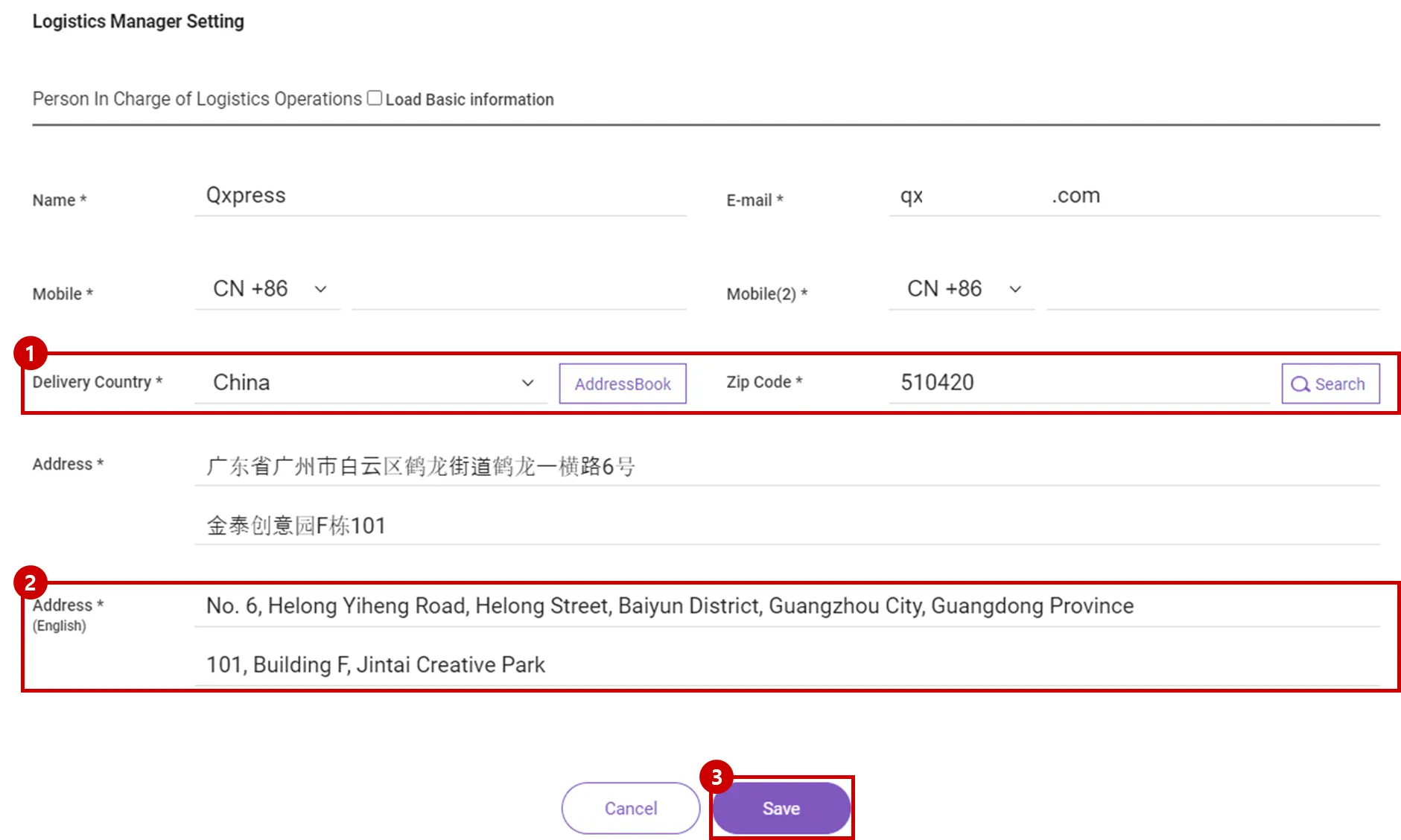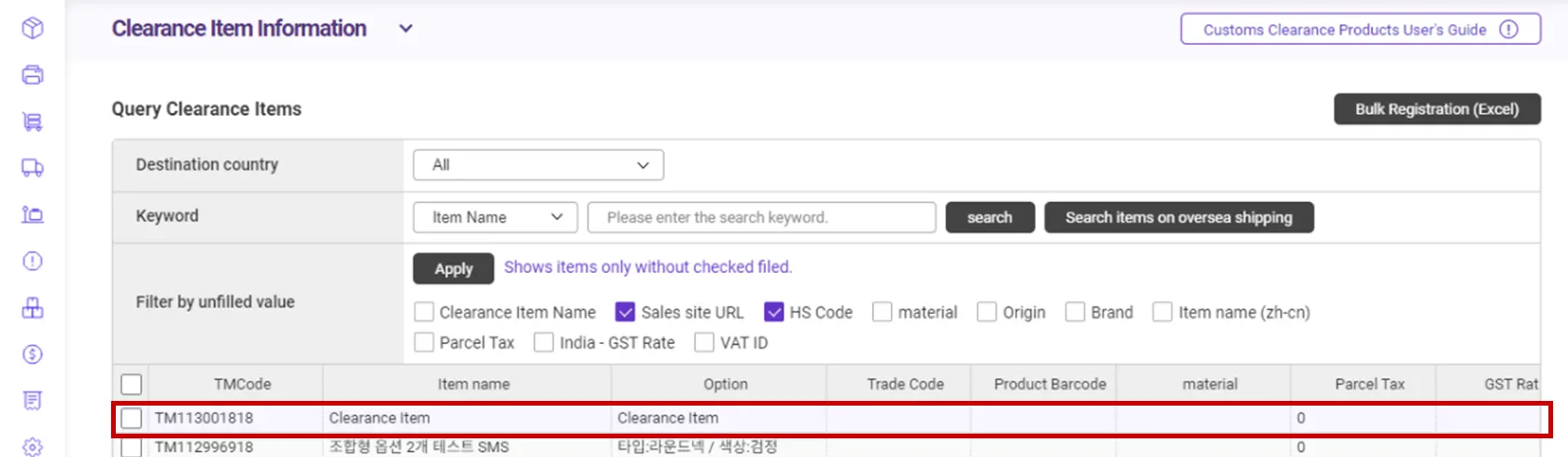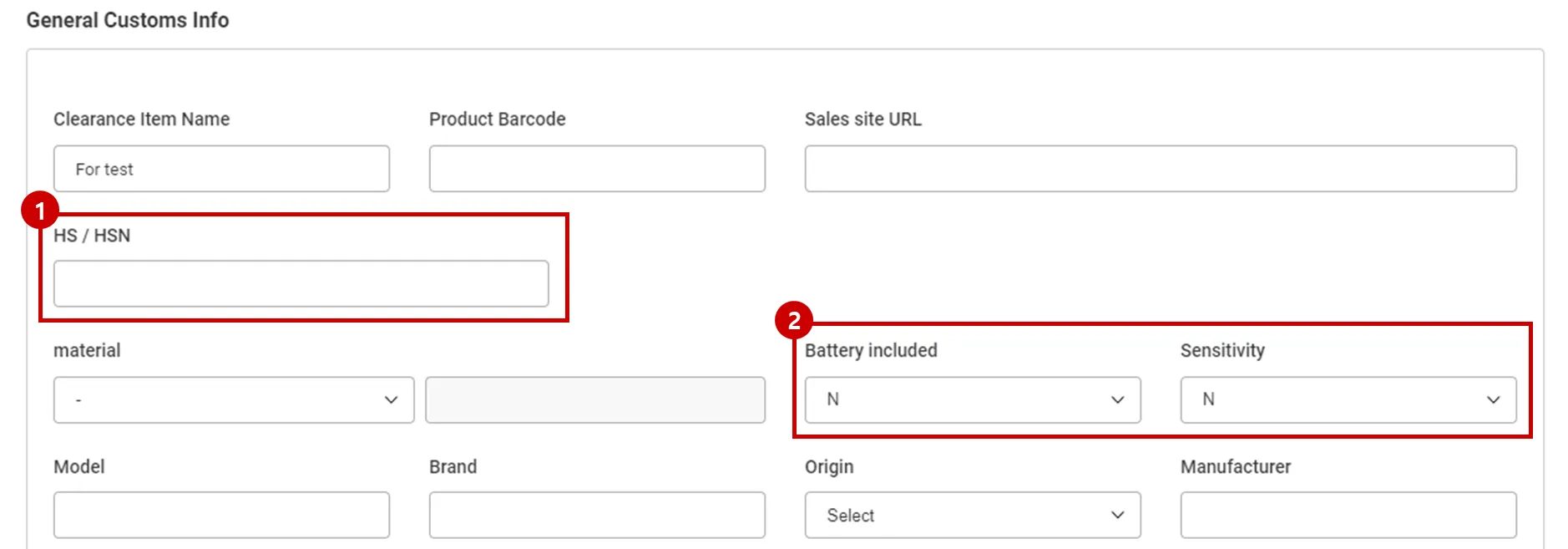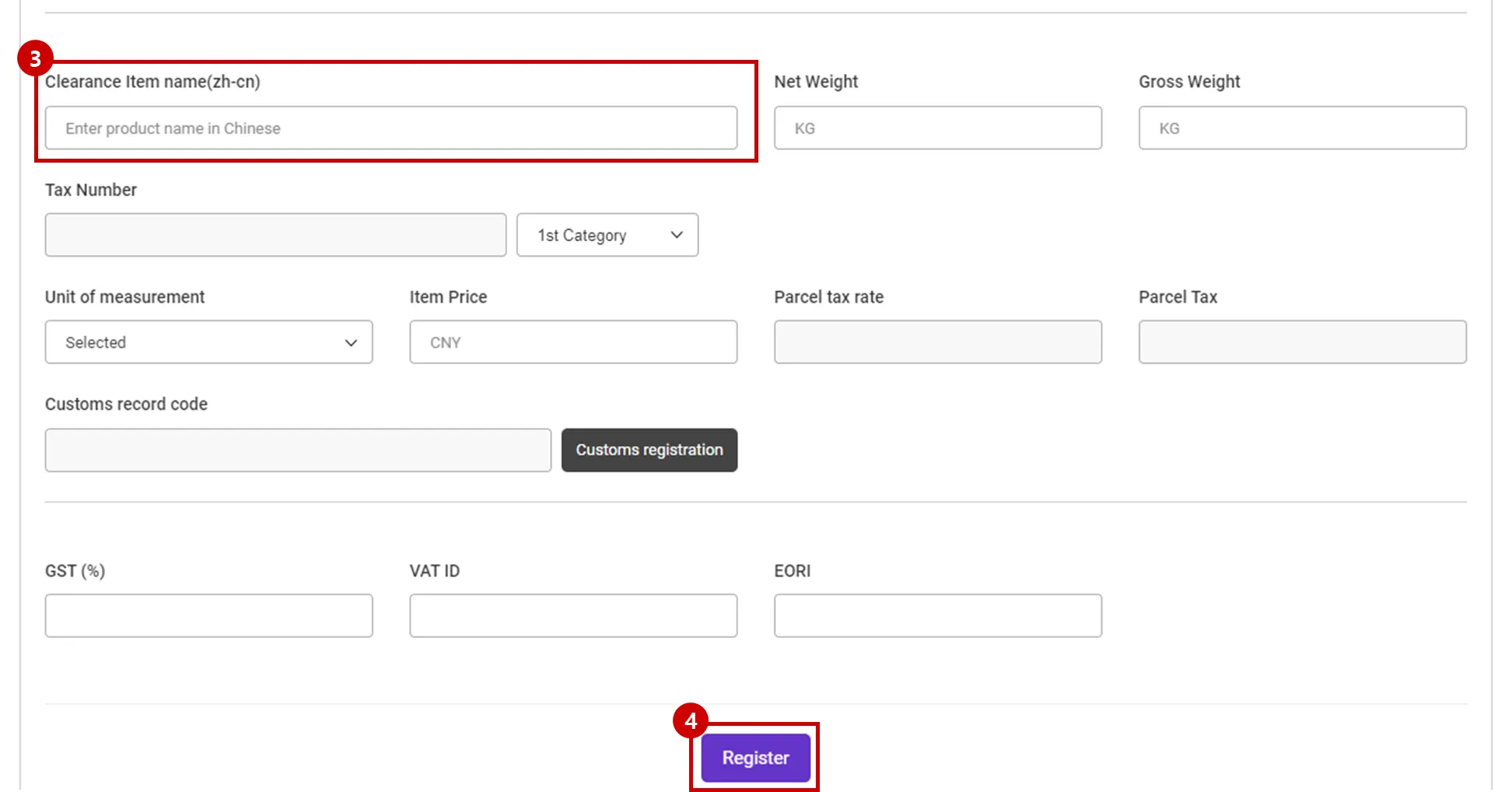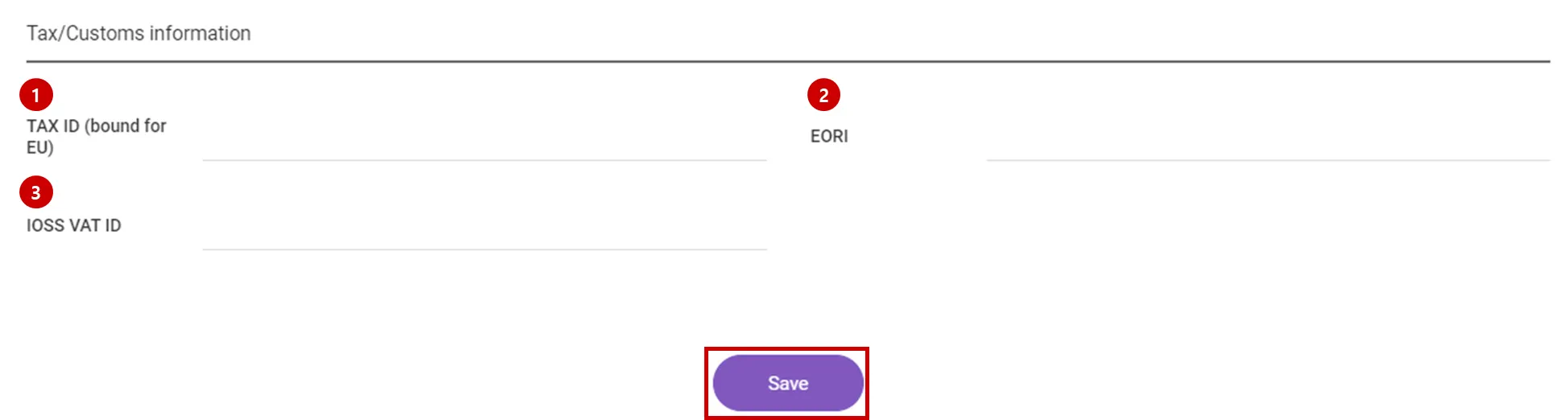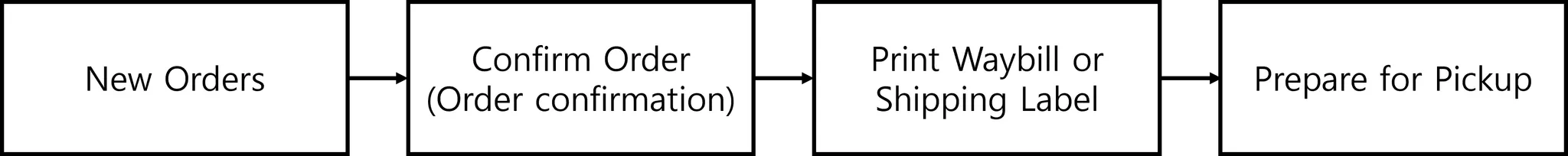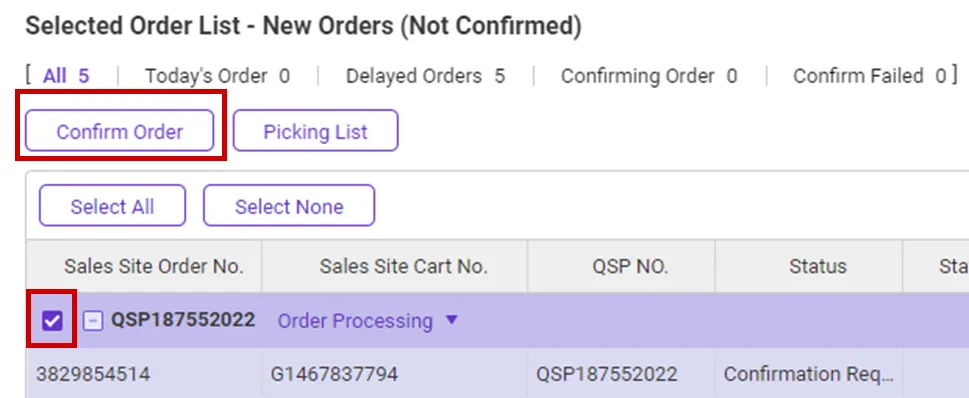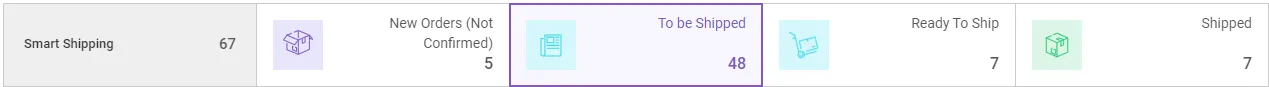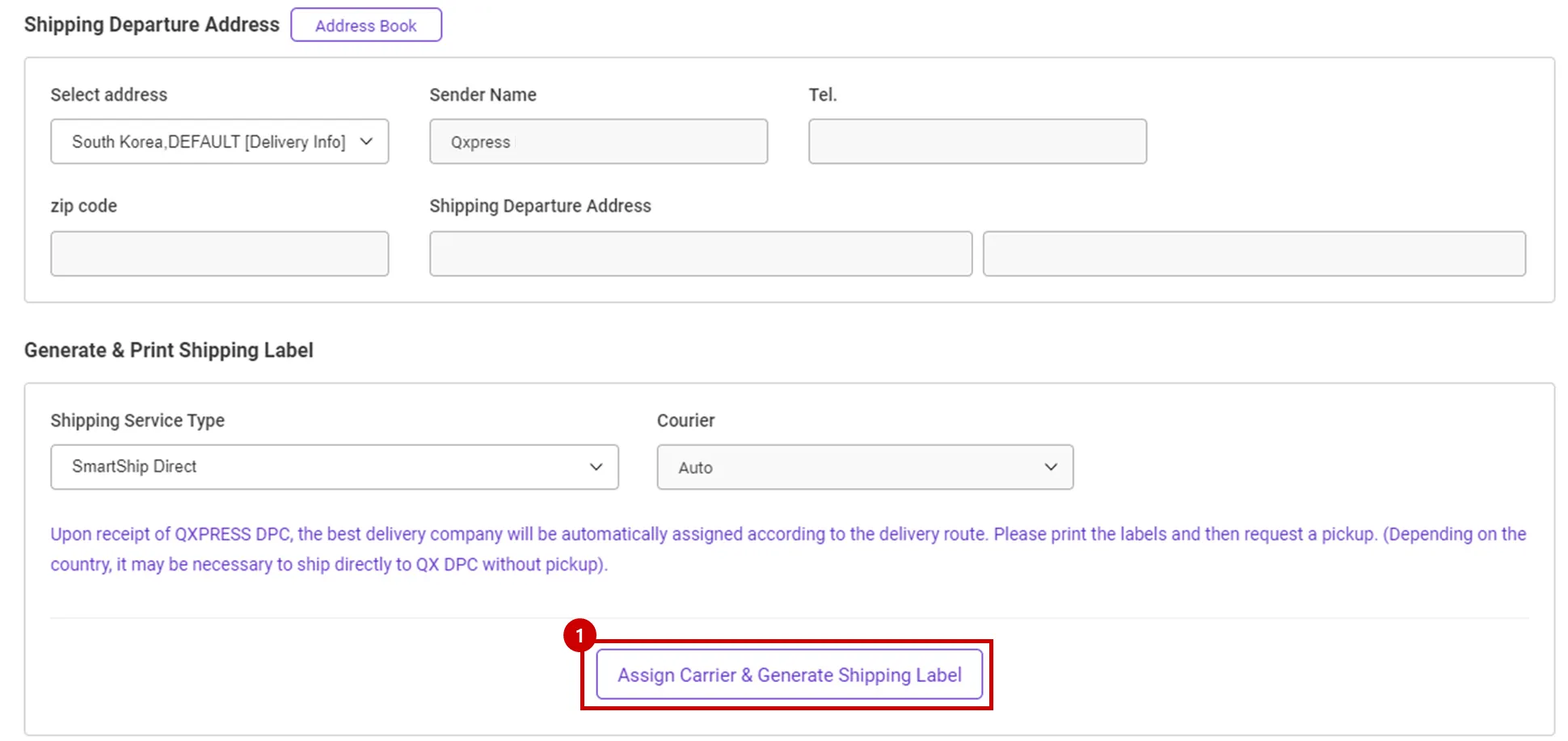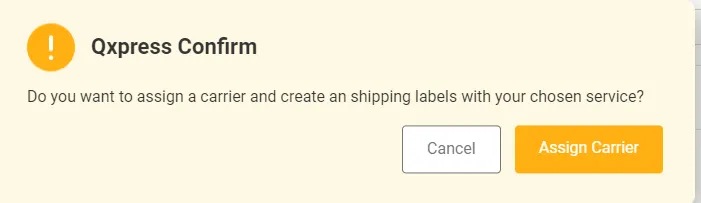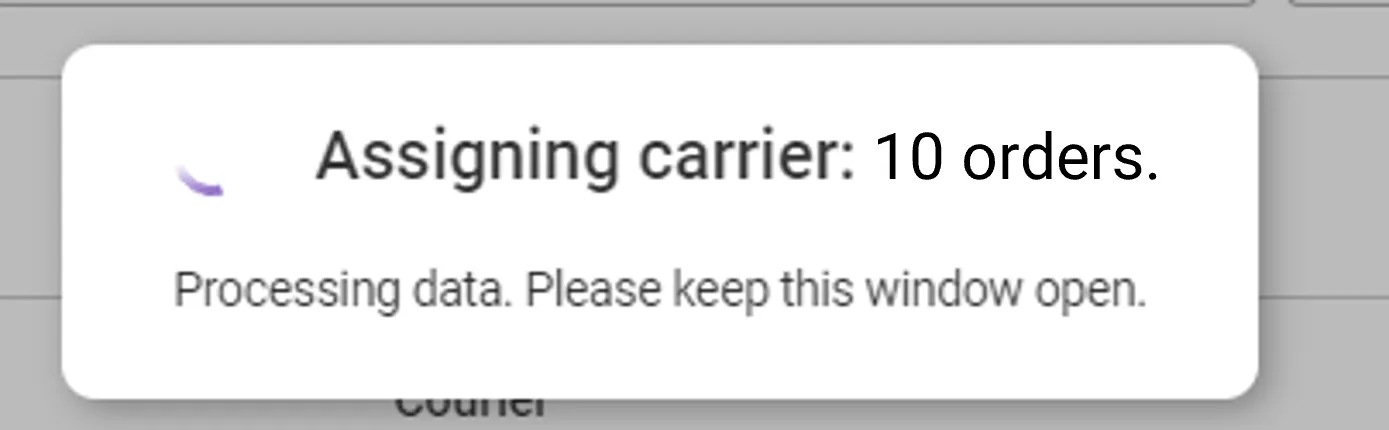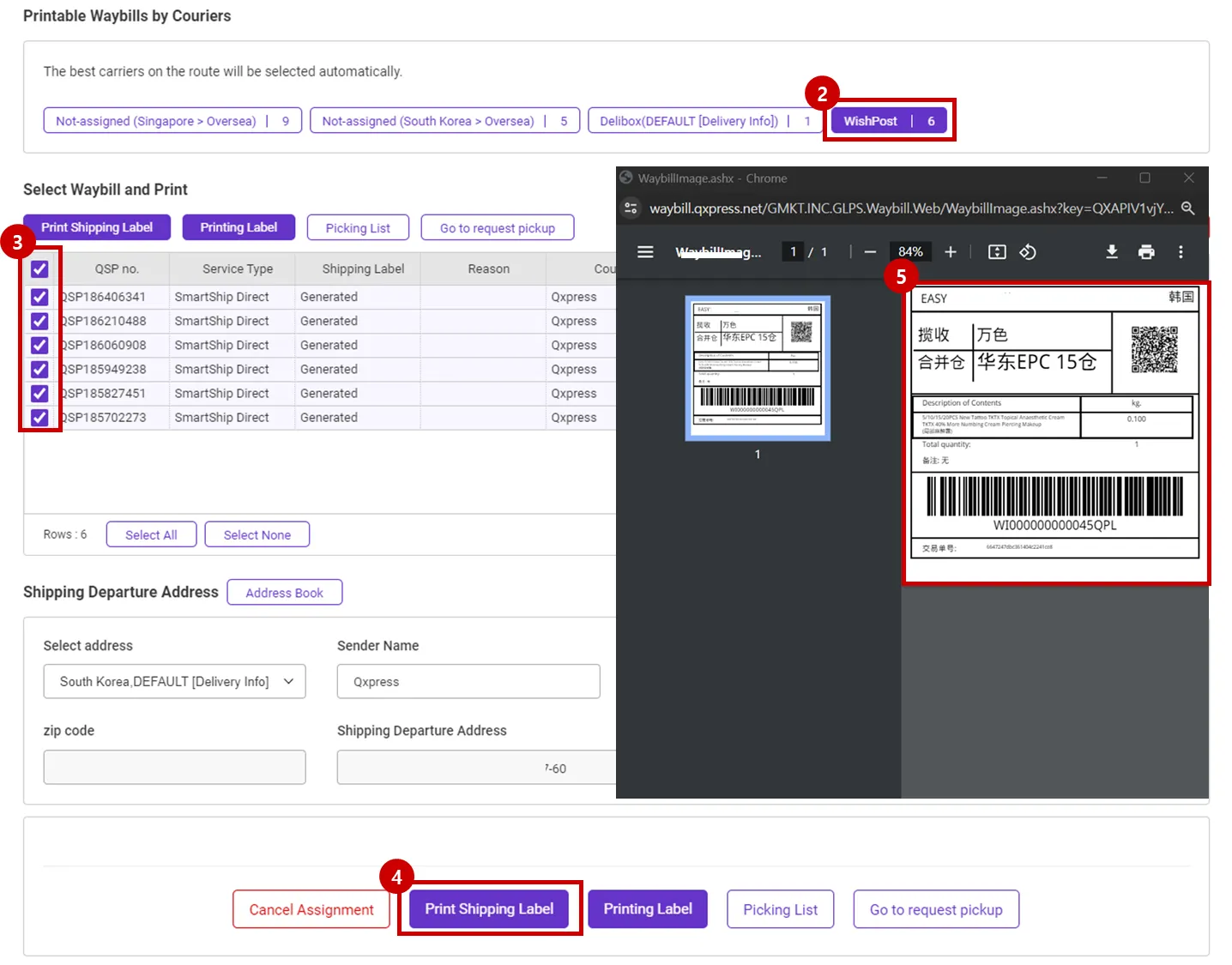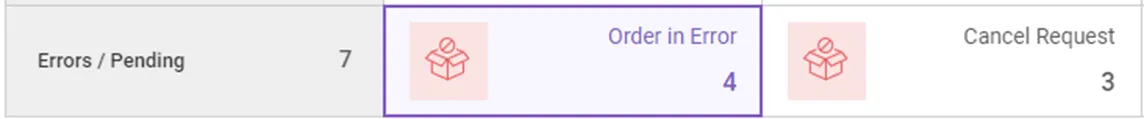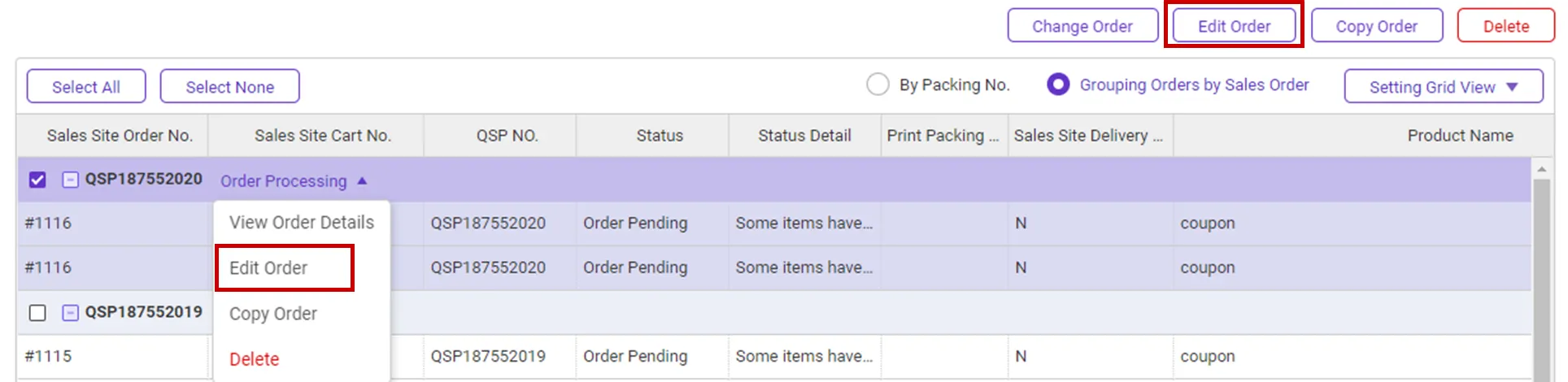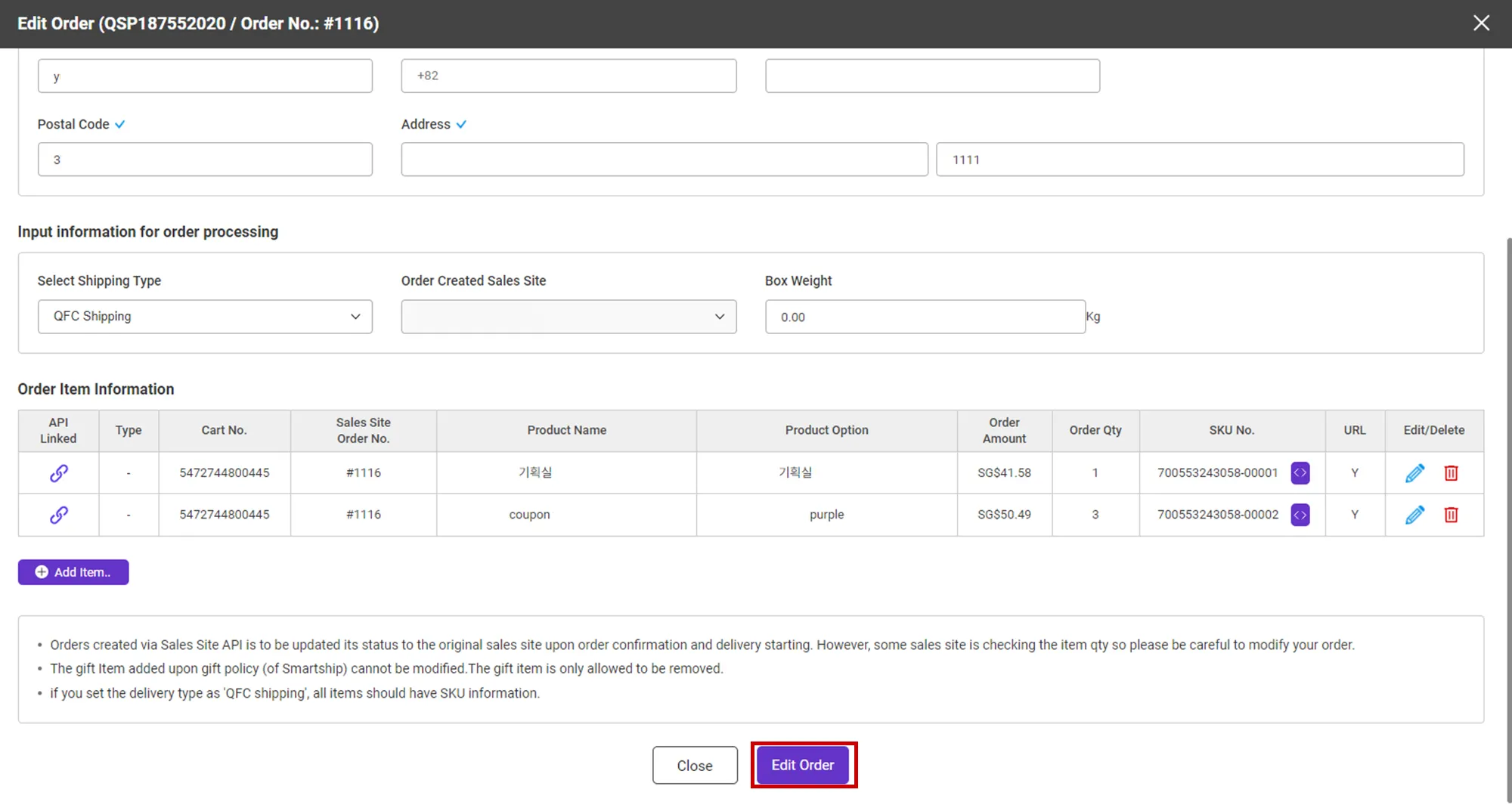We will guide you on what you need to do to process the Wishpost shipment.
1. Preparation In Advance
1-1. Enter Seller’s Address in English
Path : Setting > Account Setting > Basic Setting
1.
Please check if the Delivery Country is in China and enter the zip code.
2.
Enter your English address. Please fill out the detailed address in the below.
•
It will be the pick-up address, so please write down the address where the shippping company can pick up your product.
3.
Click [Save] button.
Path : Setting > Account Setting > Logistics Manager Setting
1.
Please check if the Delivery Country is in China and enter the zip code.
2.
Enter your English address. Please fill out the detailed address in the below.
3.
Click [Save] button.
1-2. Enter Clearance Item Information
Path : Customs Clearance > Clearance Item
Note : You must enter information every time you have a new product.
Please select the Item you want to register.
1.
Please enter HS/HSN code.
2.
Please select whether battery is included and whether it is a sensitive item.
(Include:Y, Exclude:N)
3.
Enter a Chinese product name.
4.
Click the [Register] button.
1-3. Enter Tax/Customs information
Path : Setting > Account Setting > Invoice Setting
If you are selling to Europe 
You are required to enter your business information below to qualify for the tariff benefits.
1.
Sender Tax ID
If the destination country is EU member,
and the total net selling price of goods is equal to or greater than 150 euro,
and if the seller pays the import tariff, fill in this field.
2.
Sender EORI
It is required for UK.
3.
Sender's IOSS Vat ID (unique number of the VAT payer registered in the EU Member States)
If the destination country is EU member,
and the net selling price of goods in the invoice is less than 150 euro.
2. To process the shipment
2-1. How to ‘Confirm Order’
Path : Order > Order Management
The process for a Wish order is as follows.
Order confirmation is the first thing you need to do after your order occurs.
•
If you confirm your order on Smartship, the sales site order status will be updated.
•
Please check the orders in the New Order (Not Confirmed) status and select the order you want to confirm.
•
After selecting the order, click the [Confirm Order] button, and the status of the order will change to “To be Shipped”. You can now print Waybill.
•
Please process orders quickly to prevent buyer’s cancellation.
2-2. How to create and print Waybill(shipping label)
Path : Waybill > Print Waybill
1.
When you select not-assigned orders and click the [Assign Carrier & Generate Shipping Label] button, a carrier is assigned.
It takes about 1-2 minutes to generate shipping label after assigning.
2.
Please press the [WishPost] button.
3.
Please select the order for which you want to print an shipping label.
4.
Please press the [Print Shipping Label] button.
When you print out the shipping label, it will automatically be a pickup request to Wishpost.
5.
After printing the shipping label, attach it to the packaging box.
If you are unable to print waybill, check the following
•
Make sure that your English address is entered in the Setting > Account Setting > Logistics Manager setting menu.
•
•
Make sure that your order information is entered correctly in the Order Management menu > Order in Error status.
•
In Edit Order Layer, please click [Edit Order] button to modify.
2-3. How to reprint shipping label
Path : Waybill > Print History
1.
From the print history, select the order for which you need to reprint the shipping label.
2.
Please check the order that needs to be re-printed.
3.
If you click the [Re-print] button, a new shipping label will be printed.
2-4. Pickup is Requested Automatically
Path : Pick Up > Pickup Management
The Wishpost will pick up the package the next day.
The pickup address is the address you entered in Account Setting > Logistics Manager Setting menu.
If courier doesn’t show up for pickup,
Please contact Wishpost Logistics CS Team
2-5. About Shipping Cost
You can find more information about shipping costs at the below.
3. Appendix
NORMAL=Goods (without magnetism, no charge, no sharpness, no liquid)
HAS BATTERY=Special goods ((with magnetism, weak magnetism refers to the component of the entire product that is not mainly composed of magnet), charged, liquid, sharp objects, etc)
IS SENSITIVE=Sensitive goods (liquids, cosmetics, various pens, epidemic prevention materials, adult products, etc.)
.png&blockId=78c9ff9a-717f-4cfb-9b99-87bbb83a5b89)