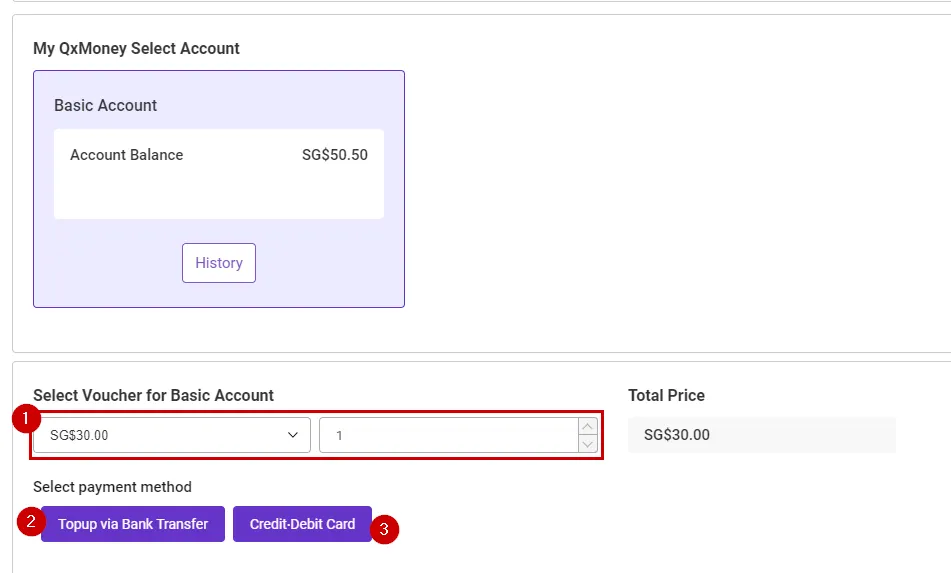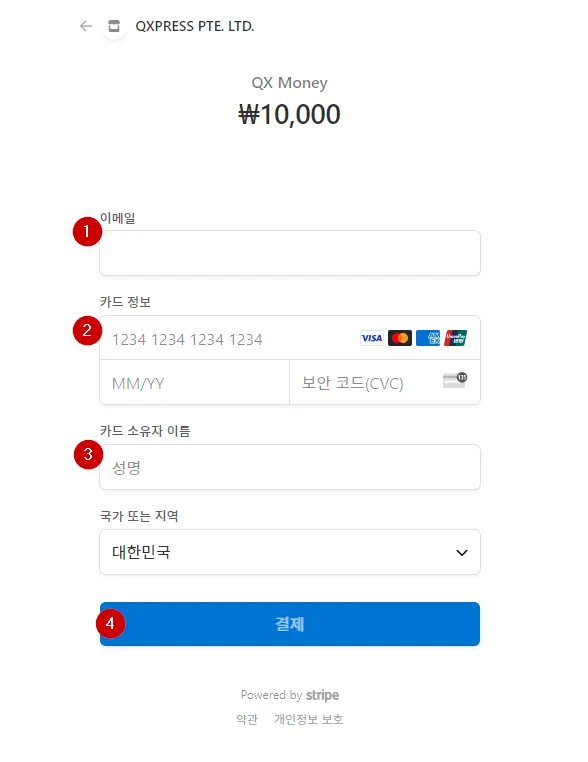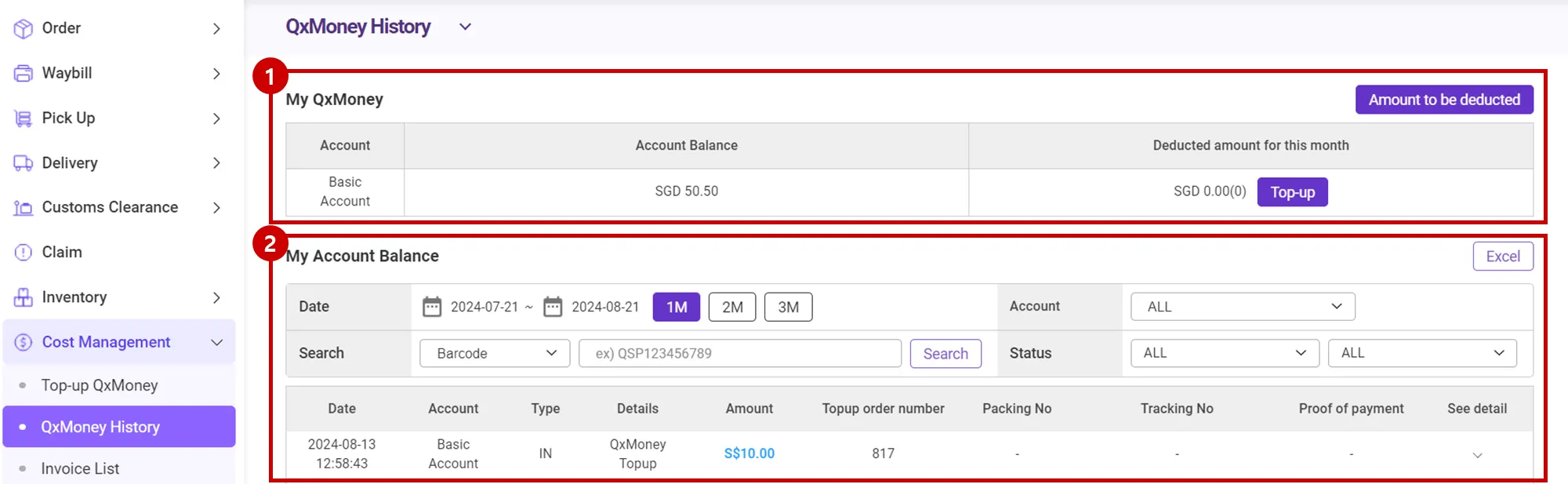QxMoney Charging and Usage Guide
•
QxMoney is a means to pay for shipping fees and other service usage fees for SmartShip.
•
QxMoney can be charged through virtual account deposits and credit card payments.
•
When using Smart Shipping, once the cargo arrives at the Qxpress Distribution Center (DPC), the shipping fee is automatically calculated and deducted from your QxMoney balance.
•
After charging QxMoney and using a portion of the amount, refunds are not possible.
•
When withdrawing from the SmartShip service, you can receive a refund of your remaining balance after deducting a partial fee.
•
Qoo10’s Qmoney is no longer used in the Smartship
•
If you have completed payment but QxMoney has not been charged, please contact the customer service email below.
(QxMoney Inquiries : info@qxpress.kr)
1. What is QxMoney?
QxMoney is a currency used to pay for shipping fees and other costs incurred when using QXPRESS's SmartShip and logistics platform. Please charge QxMoney first when using the service.
2. How to use QxMoney?
When cargo is received at QXPRESS's distribution center, the shipping fee for that cargo is automatically calculated, and the calculated shipping fee is automatically deducted from the QxMoney account in your SmartShip account. Other fulfillment service usage fees are billed monthly and paid by deducting from QxMoney.
3. How do I Top up My QxMoney?
Path : Smarship > Cost Management > Top-up QxMoney
1.
Select the amount you want to top up in the voucher selection
2.
If you want to pay by bank account transfer, click [Topup via Bank Transfer]
3.
If you want to use a credit card, click [Credit•Debit Card]
3-1. How to Pay with a Card
Guidelines for card payment
•
PG for card payments is currently using Singapore's Stripe. Therefore, the country of approval will be marked "SINGAPORE" in the card usage history.
•
If your residence is not in Singapore and your credit card company is using the overseas payment blocking service, please unblock the overseas payment through the credit card company's customer center because it may not be able to make the payment normally.
•
When paying in currencies other than SGD, foreign currency transaction fees may be charged according to your card issuer's policy.
If you click the [Credit•Debit Card] button, the following card payment window will be displayed.
1.
Please enter your email.
2.
Please enter your card number, expiration date, and CVC code.
3.
Please enter the card holder's name.
4.
Click the [결제(Payment)]button to approve your card payment.
Once the card payment is completed, the charge will be completed in a moment.
When processing communication with PG, depending on the network situation, it may not be charged after the card payment is approved. In this case, the charge will be completed in about a minute, so please wait a moment and refresh the QxMoney charging page to check the QxMoney balance.
4. How can I check my QxMoney Topup history?
Path: Smarship> Cost Management > QxMoney History
1.
You can check the cost management > QxMoney details.
a. Account : Check the balance according to account type
b. Account Balance : QxMoney balance
c. Deducted amount for this month : Check the amount and frequency of this month's deduction
2.
You can check the detailed QxMoney charging history through My Account Balance.
.png&blockId=78c9ff9a-717f-4cfb-9b99-87bbb83a5b89)