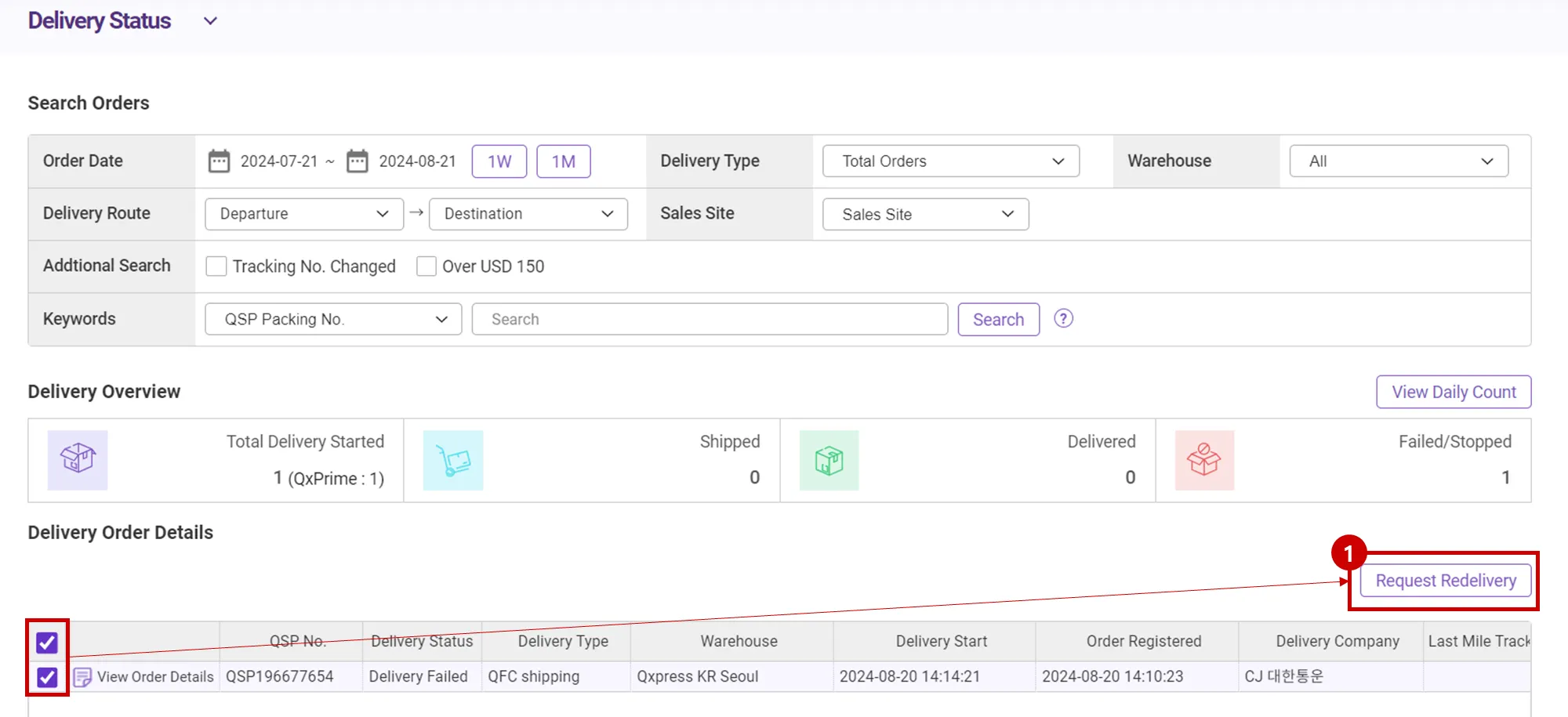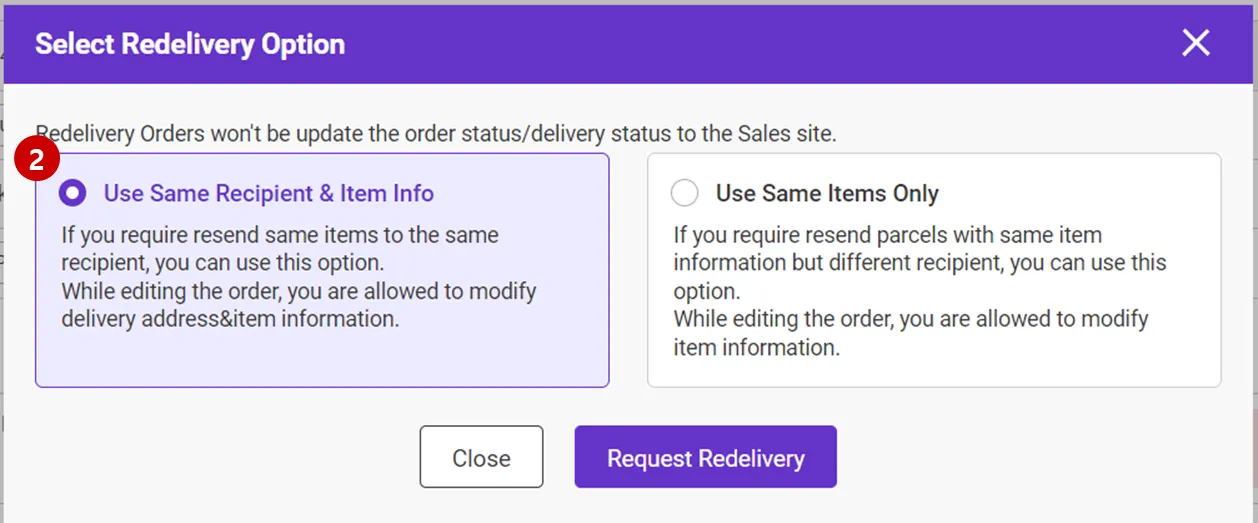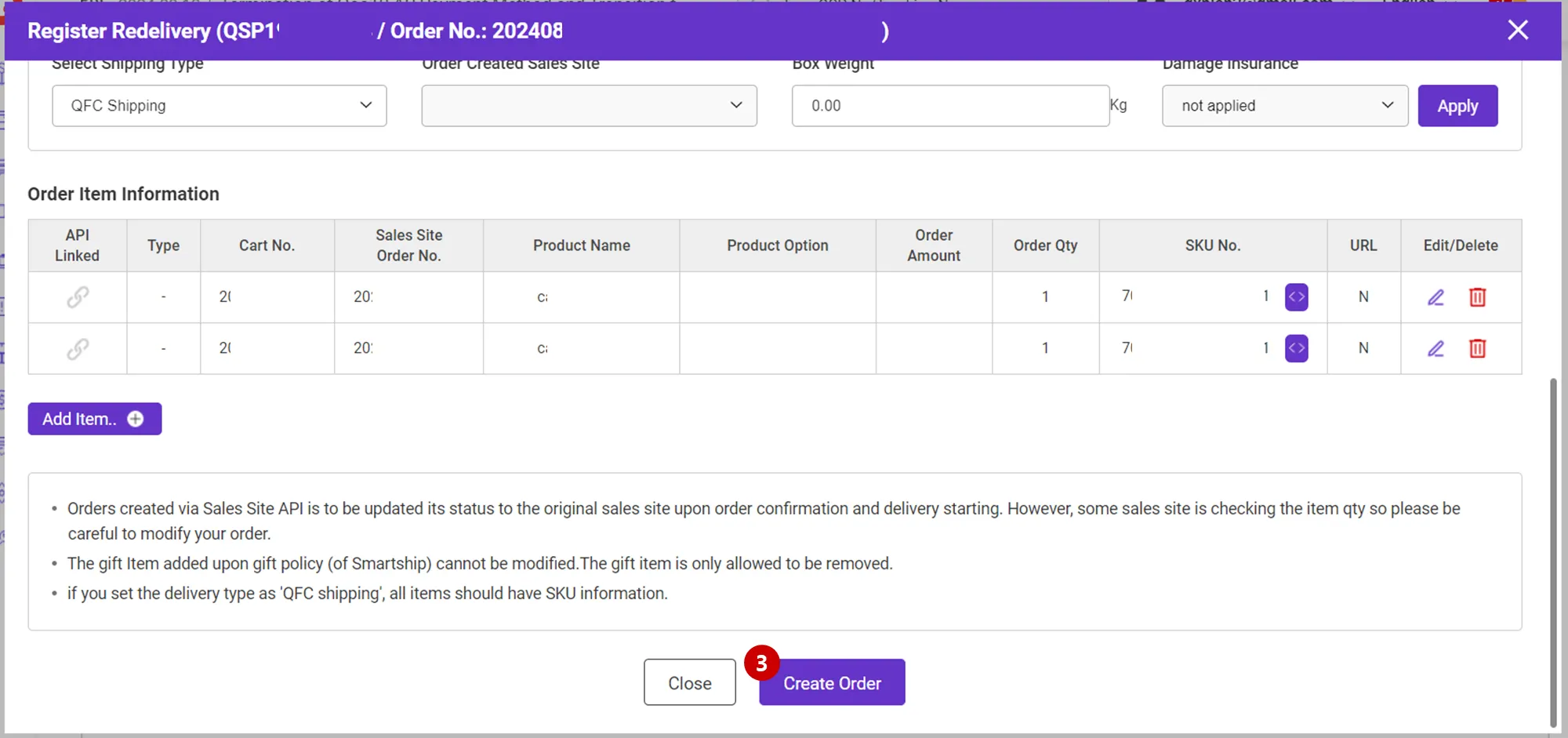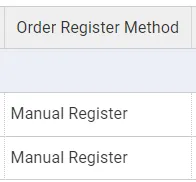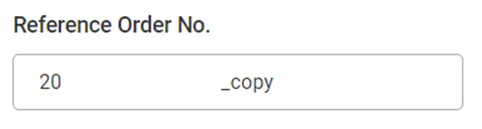If the delivery has been completed, but you need to generate a re-delivery for damage or missing items during the delivery, you can easily apply for delivery using the Request Redelivery function.
At this time, you can copy the order number and shopping cart number of the sales site in the original order and use it for future management.
(However, we do not support changing the order status or tracking number to the sales site through API.)
Path : Delivery > Delivery Status
1.
Select an order that requires re-delivery, and then click the [Register Redelivery] button at the top right.
2.
Please select the following redelivery registration option and click [Request Redelivery] for redelivery. You can edit your order after requesting redelivery, and this option is provided for your convenience, so please feel free to choose.
•
Use Same Recipient & Item Info : Copy and create all the information in the original order.
•
Use Same Items Only : It is created by copying only the product information, excluding the shipping destination information.
3.
If there is anything that needs to be changed, please edit the order and finally press the [Create Order] button.
4.
Redelivery orders generated through the Request Redelivery function can be viewed on the 'Order Management' page.
•
In this case, in the case of a copy registered order, the "Order Register Method" is set to "Manual Order Registration".
•
The reference order number of the copy registered order is set to be _copy followed by the original order number. (Amendable)
•
Please note that the copy registered order does not perform order validation or invoice update through API.
.png&blockId=78c9ff9a-717f-4cfb-9b99-87bbb83a5b89)