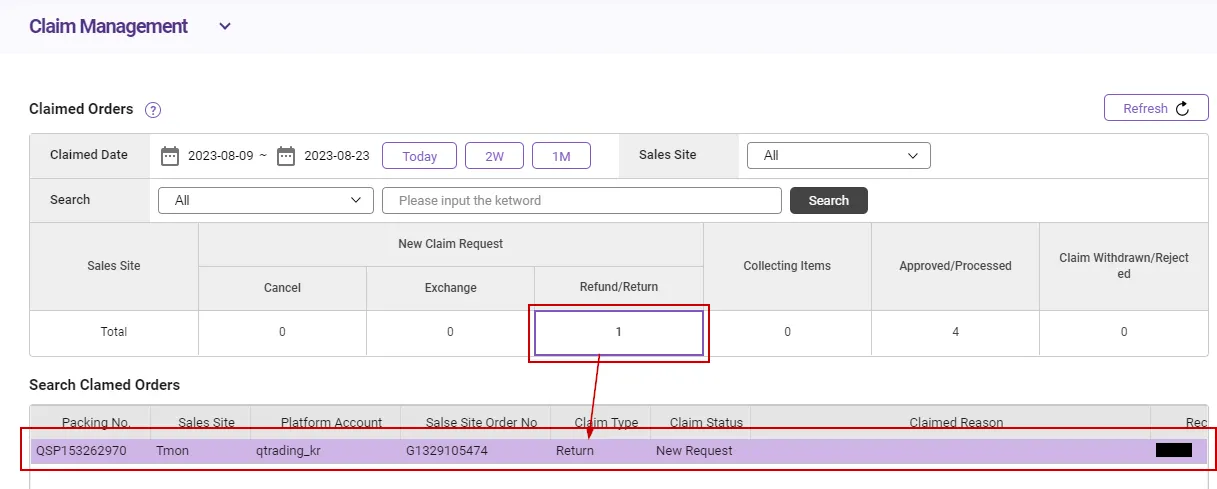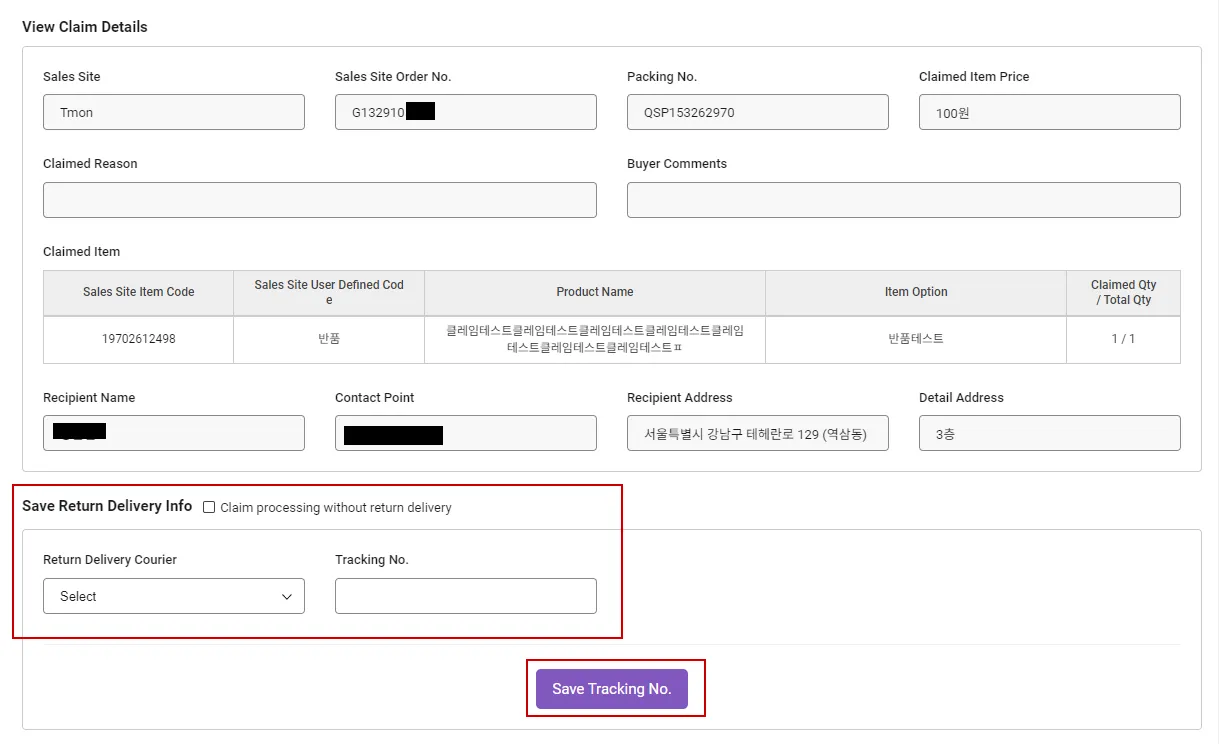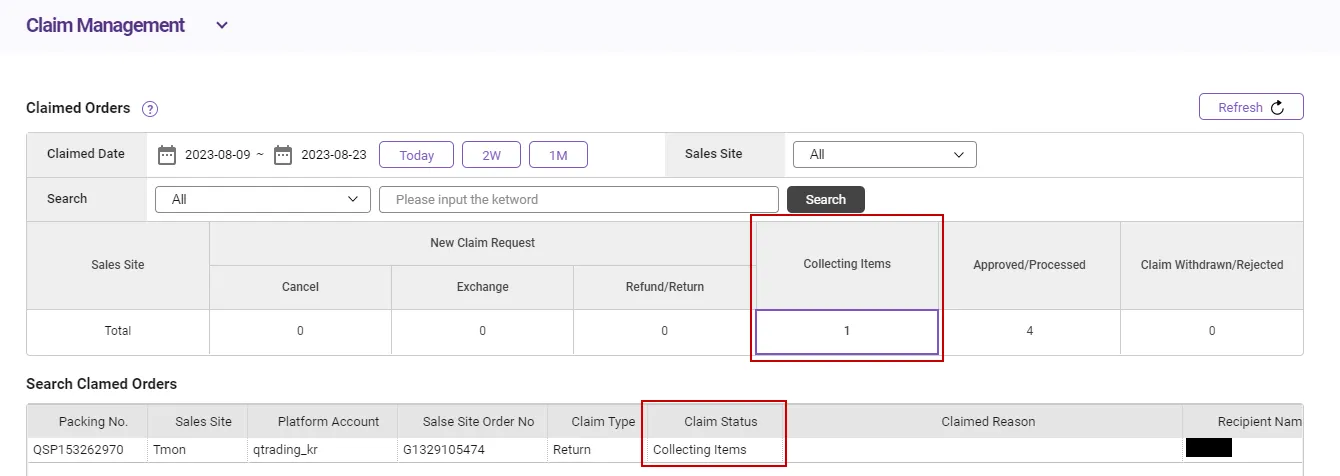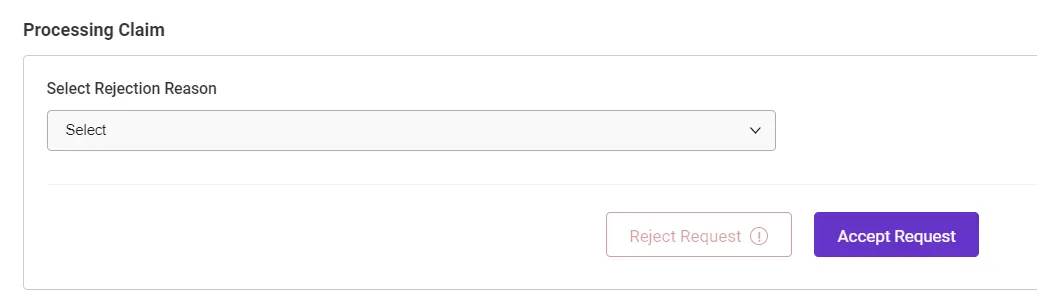Arrange Return Delivery
•
When the buyer requested return & refund after delivery completed, there will be a new count under ‘Refund/Return’.
•
Please check the claim details and input the return delivery information. Input the return tracking no. and click save button.
•
In the case return delivery is not required, then tick ‘Claim processing without return delivery’. Then you will be able to processing directly.
•
Once retrun delivery is arranged and saved, the calim status will be updated to ‘Collecting Items’.
If the buyer has arragned return delivery by herself/himself at the point of requesting claim and this case will be counted under ‘Collecting Items’.
•
After receiving items returned, please finalizing the claim - either approve or reject.
Finalizing Claims
•
If you would like to agree to the claim, then just click the [ Accept Request ] button.
•
Refund request will be sent to the sales site right away.
•
If you would like to disagree to the claim, select the reason why you can’t agree with and then click [ Reject Request ] button.
.png&blockId=78c9ff9a-717f-4cfb-9b99-87bbb83a5b89)