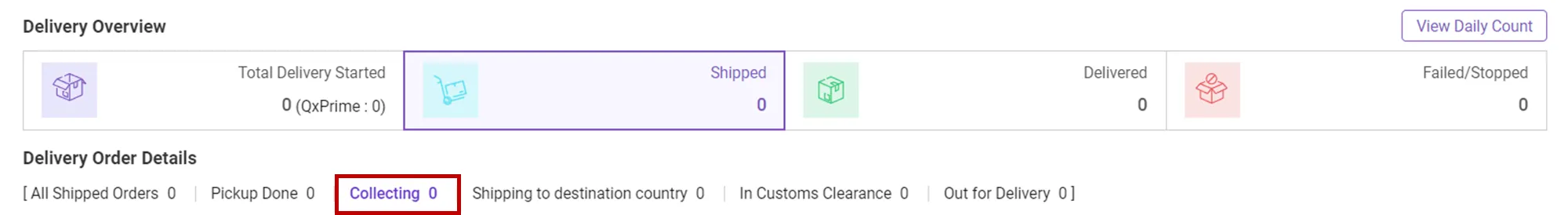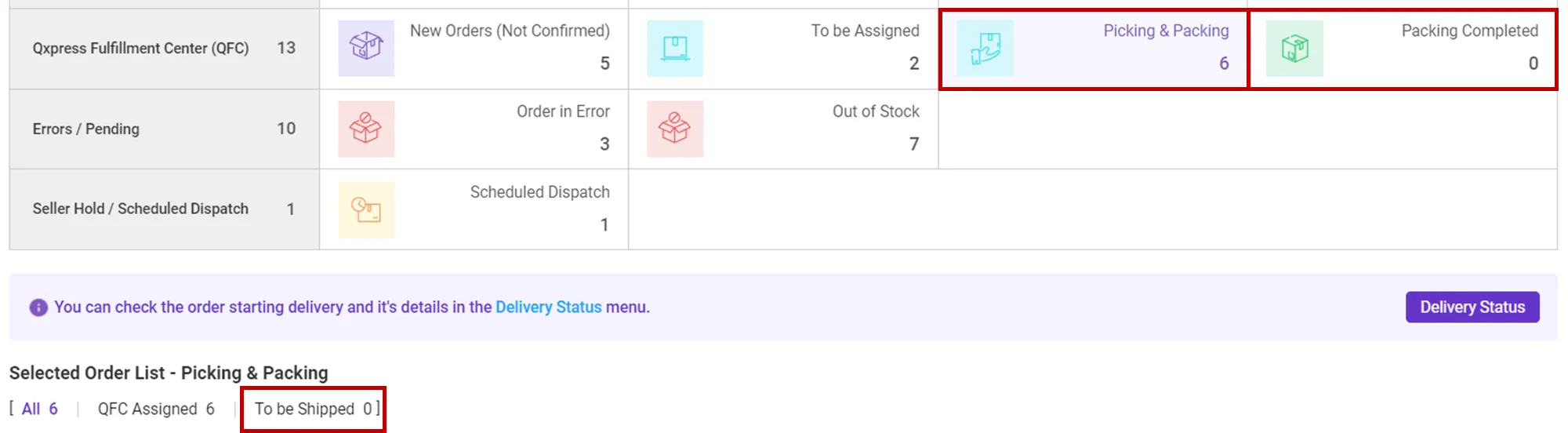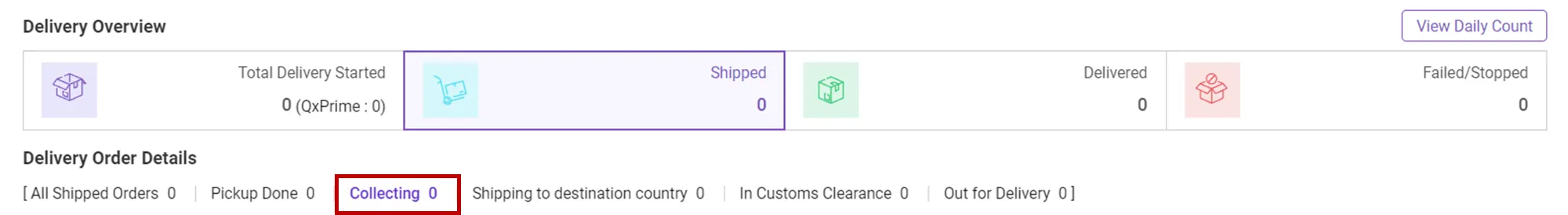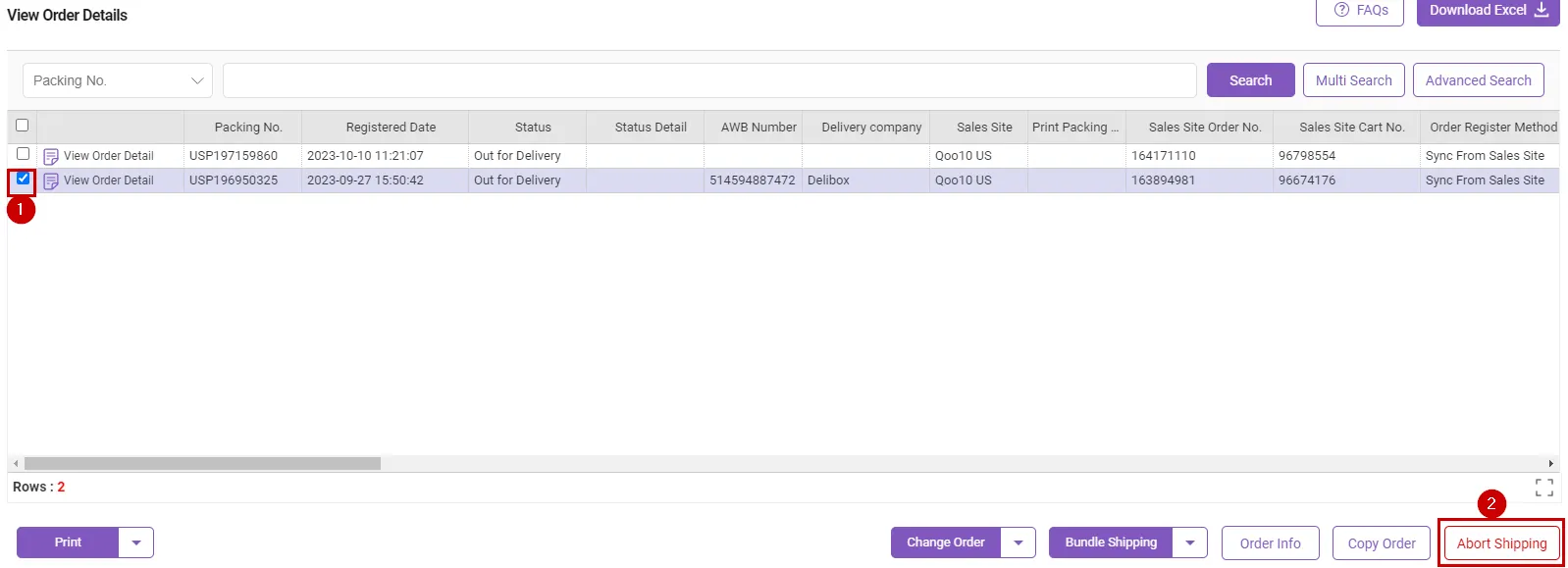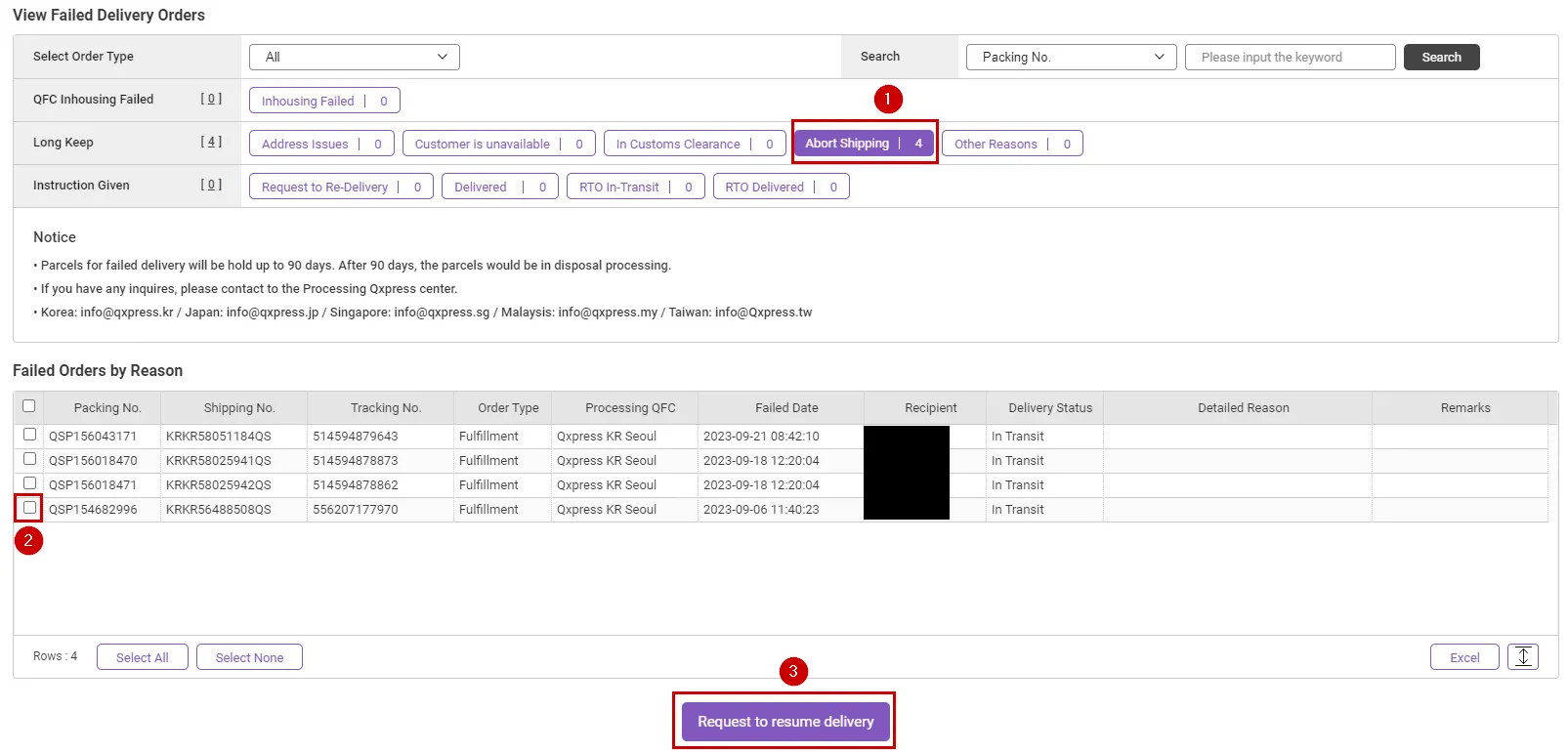What is Abort Shipping and Resume request?
If delivery needs to be abort for a specific reason, or if delivery of an order whose delivery has been aborted needs to be resumed, delivery can be abort/resume by following the instructions below.
1. Order statuses that can be requested to abort shipping
In case of delivery suspension, requests can only be made for orders in the statuses specified below. Even if a delivery suspension request is possible, it may not actually be processed for orders where delivery has already started.
(Please note that for local delivery orders, delivery cannot be stopped after warehousing.)
You can request to abort shipping for orders in the ‘Out for delivery’ status, but please note that if delivery is actually handed over to a courier company and delivery has begun, delivery is actually in progress even if delivery has been stopped in the system.
Order status available to request abort shipping
•
Smart Shipping Orders : Delivery suspension requests can be made only for orders in the 'Collecting' status in the Delivery Status menu.
•
Fulfillment Orders : Delivery suspension requests can be made only for orders in the 'Picking & Packing' and 'Packing Completed' statuses in the Order Management menu and for orders in the 'Collecting' status in the Delivery Status menu.
<Order Management> - 'Picking & Packing' and 'Packing Completed'
<Delivery Status > - Collecting
2. Request abort shipping
Path : Order > Order Management
1.
Select the order you want to abort shipping.
2.
You can stop delivery of the selected order by clicking the [Abort Shipping] button.
3. Request resume delivery
Path : Tracking > Abort Shipping
1.
Please click [Abort Shipping].
2.
Please select the order for which you would like to resume delivery.
3.
Clicking the [Request to resume delivery] button will cancel the abort shipping
.png&blockId=78c9ff9a-717f-4cfb-9b99-87bbb83a5b89)