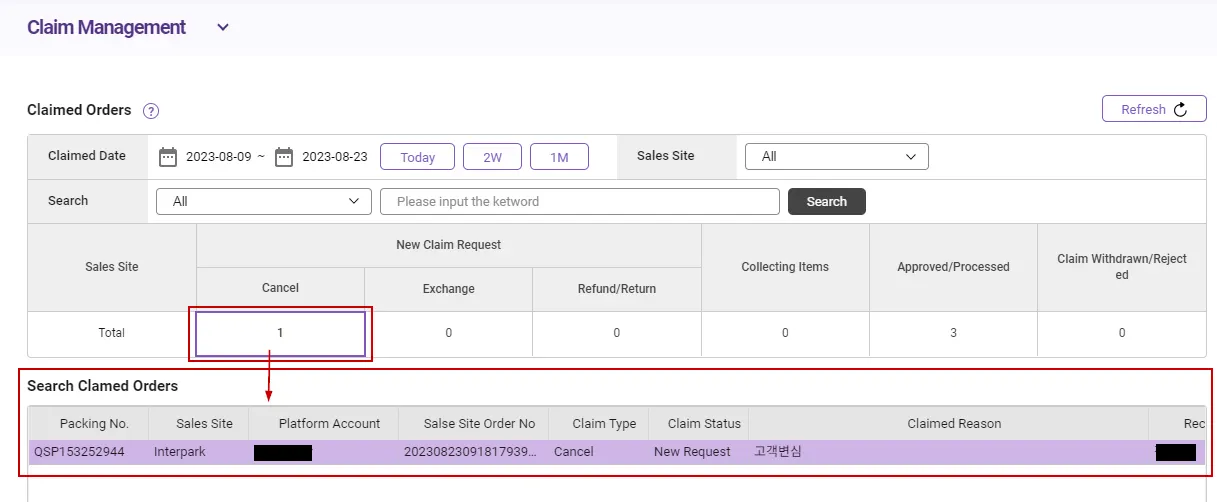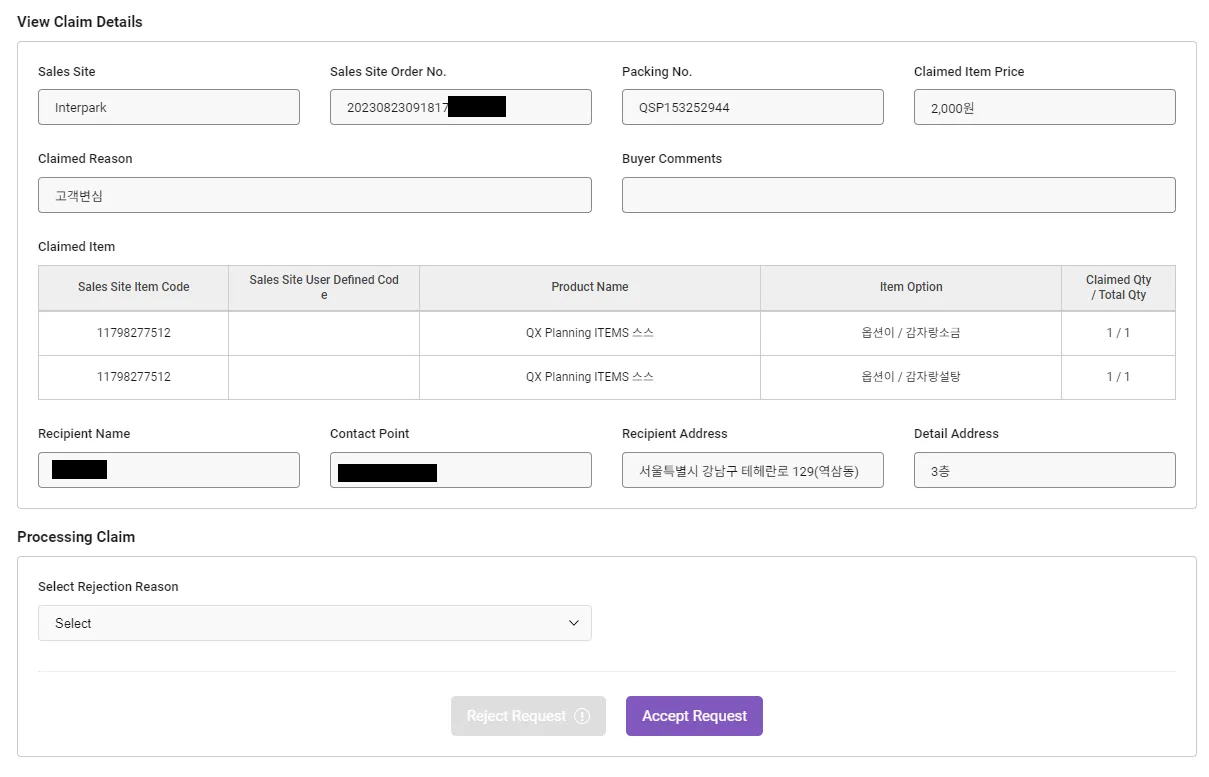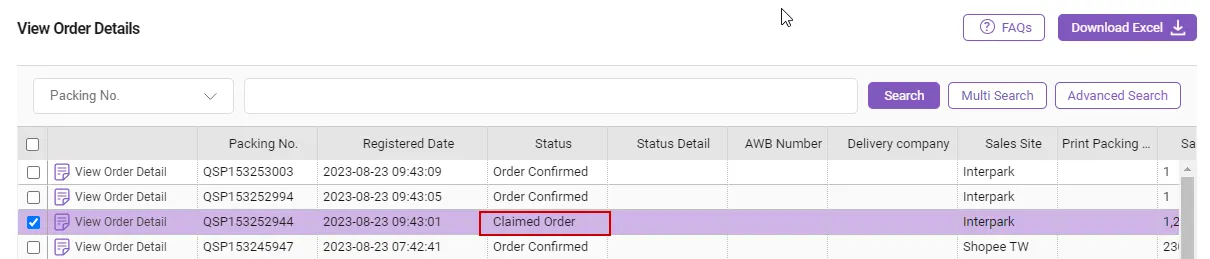Handling Cancel Request
•
If the buyer requests cancel the items, there will be a new count under “Cancel”. Click the number then you will be able to see the requests in the grid.
•
Click twice of the row and you will be see the details. Review the details and do the action either accpet or reject.
•
If you would like to approve the cancel request, click [Accept Request] button. Once it is approved, refund requests will be sent to the sales site and smartship delivery order will be deleted.
•
If you reject the requests, please select the reason why you can’t proceed the refund.
◦
Some sales site don’t provide the reason of rejection but you can start delivery. In this case, once you ship the parcel out then the claim will be rejected automatically.
◦
Some sales site don’t support rejection via API due to their policy. You will only be able to approve on Smartship or reject at the sales site’s manager page.
If cancel request is received, the order status is changed to ‘Claimed Order’ in the order mgt page.
.png&blockId=78c9ff9a-717f-4cfb-9b99-87bbb83a5b89)