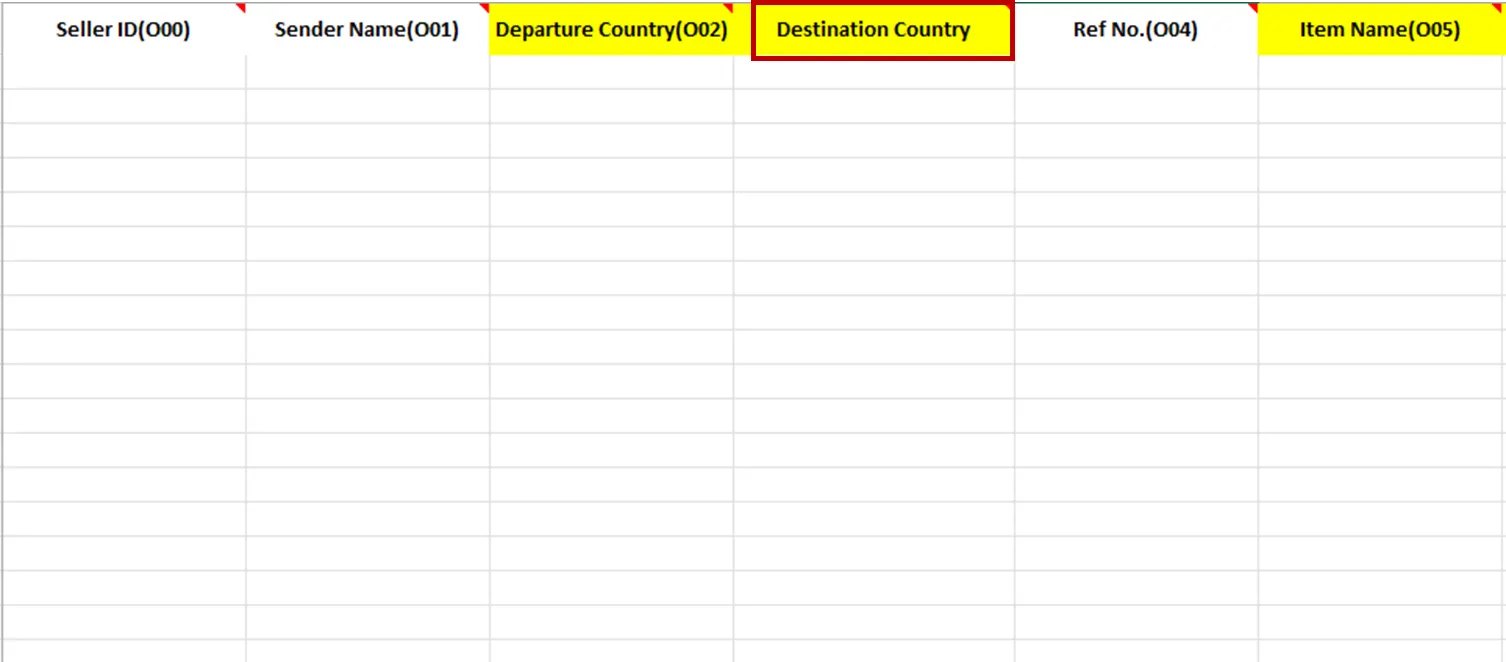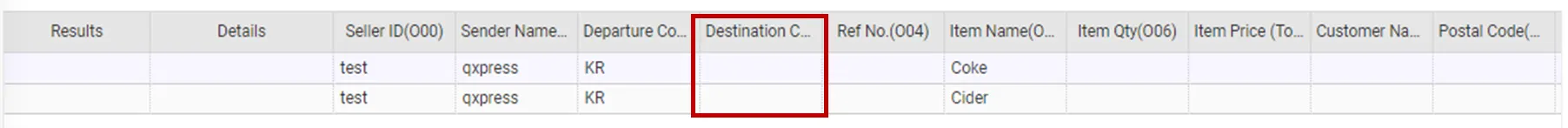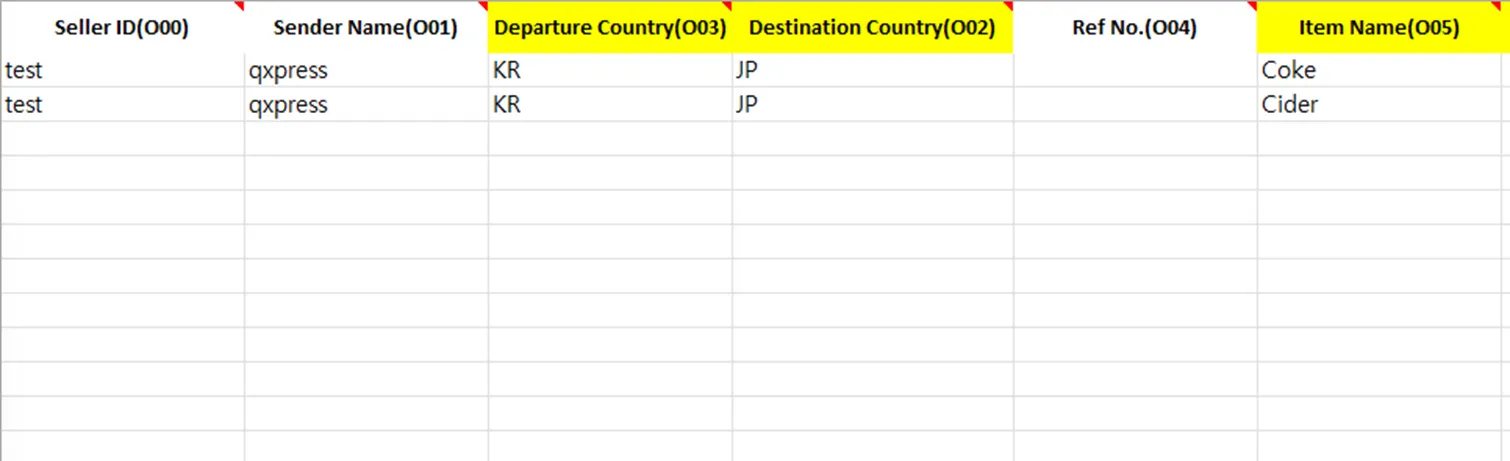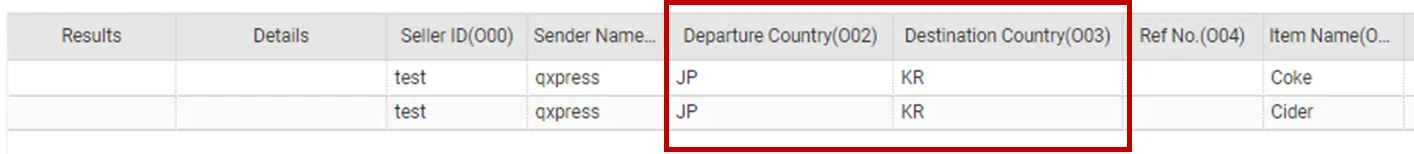For your convenience, SmartShip offers various Excel upload features.
Using the provided Excel template, you can easily upload multiple data entries in bulk.
From July 11, 2024, codes will be added to the Excel template, allowing you to modify the column order and names without restrictions.
How to Use the Excel Upload Codes
In the newly downloaded template, a code is assigned to the first column.
The code is in the format (XXX) with a three-letter code inside parentheses.
1.
Names like 'Seller ID' can be changed.
2.
The order of each cell can be changed.
3.
Unnecessary cells can be deleted and the file can still be used.
Please note that if you delete the parentheses or change the code, the upload may not work properly.
1.
If the code is removed, the data in that cell will not be imported.
<Removing the code for the destination country>
<Blank value for the destination country when uploading Excel>
2.
If the code is changed, the data will be imported based on the code.
<Changing the codes for the departure and destination countries>
<Data for the departure and destination countries will be uploaded in reverse>
The form you downloaded before July 11, 2024 (which does not include the column code) will no longer be available for new downloads, but if you have a template, you can upload it. However, the previous template file does not support changing the column order, so if you change the order, it will not be uploaded normally.
.png&blockId=78c9ff9a-717f-4cfb-9b99-87bbb83a5b89)