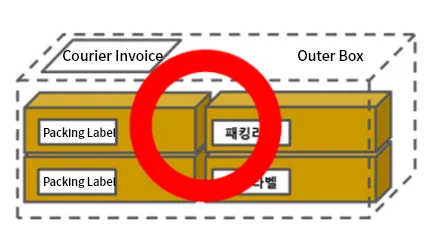How to attach barcode label (For Pickup Requests)
•
Only a label with the same packing number should be attached to one box (poly bag).
•
A barcode number can be recognized only once by the system, so if you attach the same barcode number to two or more boxes, only one box will be processed.
•
When there is only one order, if a domestic delivery invoice and a barcode label are attached to one box, attach the barcode label so that it is not covered.
•
If you are sending orders for multiple recipients at once, attach a barcode label to each box, put them in a large box, and attach a courier invoice.
Example of unrecognized barcode label
Since warehousing is processed with an automatic scanner, warehousing may be delayed if the barcode label is printed incorrectly and the location of attachment is incorrect.
•
Barcodes and QR codes must be printed clearly without smearing, blurring, or cutting.
•
When printing, please set the output ratio to 100%. (Don’t reduced print)
•
The barcode label should be attached to the widest side.
.png&blockId=78c9ff9a-717f-4cfb-9b99-87bbb83a5b89)