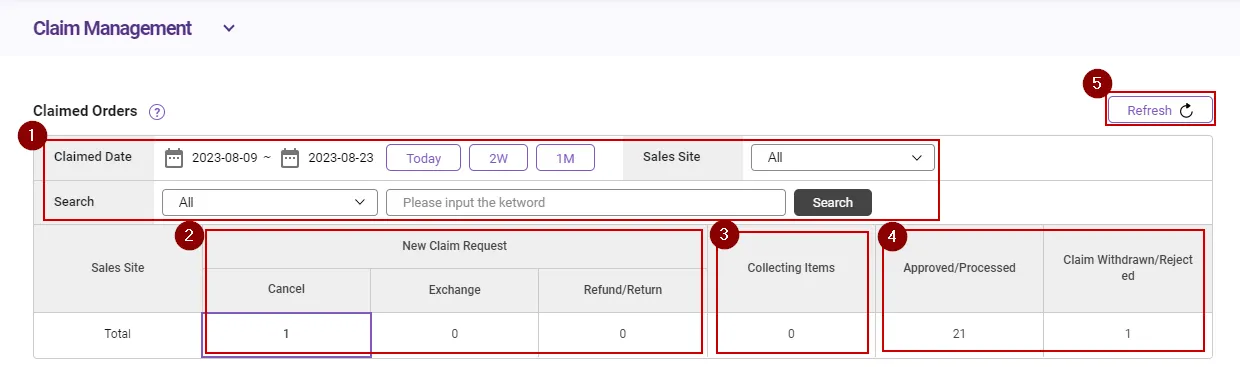Path : Claim
This is a function to process and manage claims (cancel/return/exchange) requested by the buyer.
Interface
1.
This is to search the claim requests.
- Claimed Date : The date buyer requests claims (cancel/exchange/return)
- Sales Site : The e-commerce platform happened the sales/claims.
Applicable Sales site: TMON, Interpark, Wemakeprice (Last update: 2023 Aug)
* Applicable sales sites would be added. We will cover all sales site suppored by Smartship to proceed claim requests via Smartship.
- Search : You can set the filter like the buyer name, sales site order no., Smartship packing no. to search specific order.
2.
This is to count the claim requests. These items are not handled yet so please check the details below to proceed the claim.
 1. Handling Cancel Requests Before Delivery Start
1. Handling Cancel Requests Before Delivery Start
 2. Handling Exchange Requests After Delivery Start
2. Handling Exchange Requests After Delivery Start
 3. Handling Return/Refund Requests After Delivery Start
3. Handling Return/Refund Requests After Delivery Start
3.
For the Exchange/Return/Refund requests, it is required to update the return delivery tracking information. Once it is updated, the requests will be counted under ‘collecting items’. In this status, claim is not closed yet and your confirmation of returning items receptance is required.
4.
This is to count settled requests. If cancel request is approved, the items are fully refunded or is exchanged then the request will be counted under ‘Approved/Processed’. On the other hand, if cancel/exchange/refund request is denied or withdrawn, then the request will be under ‘Claim Withdrawn/Rejected’.
5.
If click [Refresh] button, we will collect all the claim requests from the sales site you’ve set.
.png&blockId=78c9ff9a-717f-4cfb-9b99-87bbb83a5b89)